- Objective-C入门教程
- iOS入门教程
- UI控制器
- 容器视图
- 内容视图
- 视图控制器
- Tab Bar接口
- 导航栏
- 安装库
- 请求与解析
- 数据保存
- 多线程

OC 中的 Table View函数
它用于显示由多个单元格(通常可重复使用的单元格)组成的垂直滚动视图。它具有特殊功能,如页眉,页脚,行。
Table View - 重要属性
- delegate
- dataSource
- rowHeight
- sectionFooterHeight
- sectionHeaderHeight
- separatorColor
- tableHeaderView
- tableFooterView
Table View - 重要方法
- (UITableViewCell *)cellForRowAtIndexPath:(NSIndexPath *)indexPath - (void)deleteRowsAtIndexPaths:(NSArray *)indexPaths withRowAnimation:(UITableViewRowAnimation)animation - (id)dequeueReusableCellWithIdentifier:(NSString *)identifier - (id)dequeueReusableCellWithIdentifier:(NSString *)identifier forIndexPath:(NSIndexPath *)indexPath - (void)reloadData - (void)reloadRowsAtIndexPaths:(NSArray *)indexPaths withRowAnimation:(UITableViewRowAnimation)animation - (NSArray *)visibleCells
Table View - 示例代码
步骤1 - 让无涯教程在 ViewController.xib 中添加一个表格视图,如下所示。
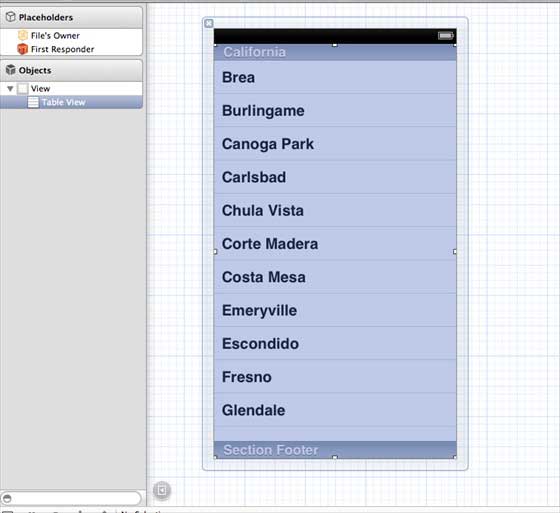
步骤2 - 通过右键单击并选择数据源和委托,将 delegate 和 dataSource 设置为文件所有者进行表视图。设置dataSource如下所示。
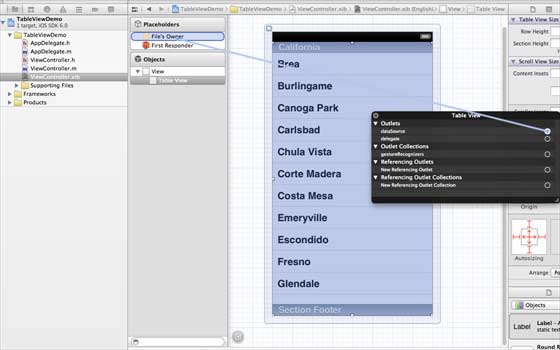
步骤3 - 为tableView创建一个 IBOutlet ,并将其命名为 myTableView 。如下图所示。
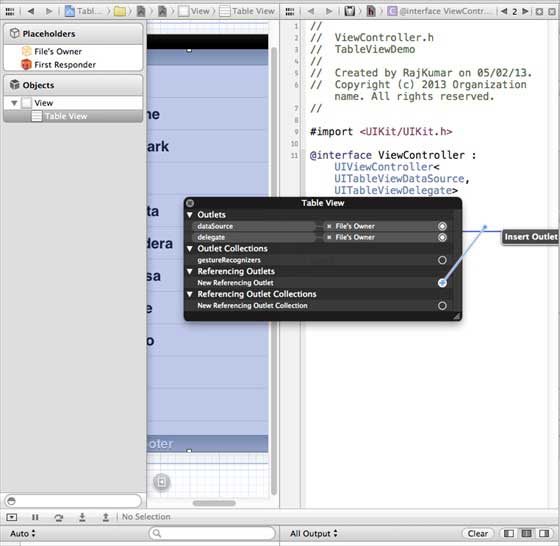
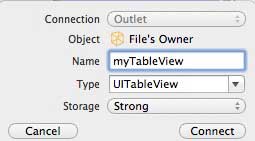
步骤4 - 然后添加一个NSMutableArray,用于保存要在表视图中显示的数据。
步骤5 - 无涯教程的ViewController应该采用 UITableViewDataSource 和 UITableViewDelegate 协议。 ViewController.h 的外观应如下所示。
#import <UIKit/UIKit.h> @interface ViewController : UIViewController<UITableViewDataSource, UITableViewDelegate> { IBOutlet UITableView *myTableView; NSMutableArray *myData; } @end
步骤6 - 无涯教程应该实现所需的tableview委托和dataSource方法。更新的 ViewController.m 如下-
#import "ViewController.h" @interface ViewController () @end @implementation ViewController - (void)viewDidLoad { [super viewDidLoad]; //表视图数据正在这里设置 myData = [[NSMutableArray alloc]initWithObjects: @"Data 1 in array",@"Data 2 in array",@"Data 3 in array", @"Data 4 in array",@"Data 5 in array",@"Data 5 in array", @"Data 6 in array",@"Data 7 in array",@"Data 8 in array", @"Data 9 in array", nil]; //在加载视图后进行任何额外的设置,通常是从一个 nib 开始。 } - (void)didReceiveMemoryWarning { [super didReceiveMemoryWarning]; //处置任何可以重新创建的资源。 } #pragma mark - Table View Data source - (NSInteger)tableView:(UITableView *)tableView numberOfRowsInSection: (NSInteger)section { return [myData count]/2; } - (UITableViewCell *)tableView:(UITableView *)tableView cellForRowAtIndexPath: (NSIndexPath *)indexPath { static NSString *cellIdentifier = @"cellID"; UITableViewCell *cell = [tableView dequeueReusableCellWithIdentifier: cellIdentifier]; if (cell == nil) { cell = [[UITableViewCell alloc]initWithStyle: UITableViewCellStyleDefault reuseIdentifier:cellIdentifier]; } NSString *stringForCell; if (indexPath.section == 0) { stringForCell= [myData objectAtIndex:indexPath.row]; } else if (indexPath.section == 1) { stringForCell= [myData objectAtIndex:indexPath.row+ [myData count]/2]; } [cell.textLabel setText:stringForCell]; return cell; } //如果未实现,默认为 1 - (NSInteger)numberOfSectionsInTableView:(UITableView *)tableView { return 2; } - (NSString *)tableView:(UITableView *)tableView titleForHeaderInSection: (NSInteger)section { NSString *headerTitle; if (section==0) { headerTitle = @"Section 1 Header"; } else { headerTitle = @"Section 2 Header"; } return headerTitle; } - (NSString *)tableView:(UITableView *)tableView titleForFooterInSection: (NSInteger)section { NSString *footerTitle; if (section==0) { footerTitle = @"Section 1 Footer"; } else { footerTitle = @"Section 2 Footer"; } return footerTitle; } #pragma mark - TableView delegate -(void)tableView:(UITableView *)tableView didSelectRowAtIndexPath: (NSIndexPath *)indexPath { [tableView deselectRowAtIndexPath:indexPath animated:YES]; UITableViewCell *cell = [tableView cellForRowAtIndexPath:indexPath]; NSLog(@"Section:%d Row:%d selected and its data is %@", indexPath.section,indexPath.row,cell.textLabel.text); } @end
步骤7 - 运行应用程序时,无涯教程将获得以下输出-
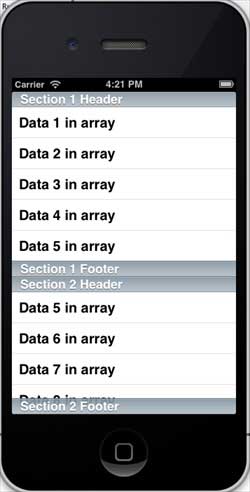
祝学习愉快!(内容编辑有误?请选中要编辑内容 -> 右键 -> 修改 -> 提交!)
 《iOS入门教程》
《iOS入门教程》