- Objective-C入门教程
- iOS入门教程
- UI控制器
- 容器视图
- 内容视图
- 视图控制器
- Tab Bar接口
- 导航栏
- 安装库
- 请求与解析
- 数据保存
- 多线程
关注我们

OC 中的 Text View函数
Text View用于显示多行可滚动文本,该文本可有选择地进行编辑。
Text View - 重要属性
- dataDetectorTypes
- delegate
- editable
- inputAccessoryView
- inputView
- text
- textAlignment
- textColor
Text View - 重要方法
-(void)textViewDidBeginEditing:(UITextView *)textView -(void)textViewDidEndEditing:(UITextView *)textView -(void)textViewDidChange:(UITextView *)textView -(BOOL)textViewShouldEndEditing:(UITextView *)textView
Text View - 自定义方法
-(void)addTextView { myTextView = [[UITextView alloc]initWithFrame: CGRectMake(10, 50, 300, 200)]; [myTextView setText:@"Lorem ipsum dolor sit er elit lamet, consectetaur cillium adipisicing pecu, sed do eiusmod tempor incididunt ut labore et dolore magna aliqua. Ut enim ad minim veniam, quis nostrud exercitation ullamco laboris nisi ut aliquip ex ea commodo consequat. Duis aute irure dolor in reprehenderit in voluptate velit esse cillum dolore eu fugiat nulla pariatur. Excepteur sint occaecat cupidatat non proident, sunt in culpa qui officia deserunt mollit anim id est laborum. Nam liber te conscient to factor tum poen legum odioque civiuda. Lorem ipsum dolor sit er elit lamet, consectetaur cillium adipisicing pecu, sed do eiusmod tempor incididunt ut labore et dolore magna aiqua. Ut enim ad minim veniam, quis nostrud exercitation ullamco laboris nisi aliquip ex ea commodo consequat. Duis aute irure dolor in reprehenderit in voluptate velit esse cillum dolore eu fugiat nulla pariatur. Excepteur sint occaecat cupidatat non proident, sunt in culpa qui officia deserunt mollit anim id est laborum. Nam liber te conscient to factor tum poen legum odioque civiuda."]; myTextView.delegate = self; [self.view addSubview:myTextView]; }
Text View - 实现委托
#pragma mark - Text View delegates -(BOOL)textView:(UITextView *)textView shouldChangeTextInRange: (NSRange)range replacementText:(NSString *)text { if ([text isEqualToString:@"\n"]) { [textView resignFirstResponder]; } return YES; } -(void)textViewDidBeginEditing:(UITextView *)textView { NSLog(@"Did begin editing"); } -(void)textViewDidChange:(UITextView *)textView { NSLog(@"Did Change"); } -(void)textViewDidEndEditing:(UITextView *)textView { NSLog(@"Did End editing"); } -(BOOL)textViewShouldEndEditing:(UITextView *)textView { [textView resignFirstResponder]; return YES; }
Text View - 更新viewDidLoad
(void)viewDidLoad { [super viewDidLoad]; [self addTextView]; }
运行应用程序时,将获得以下输出-
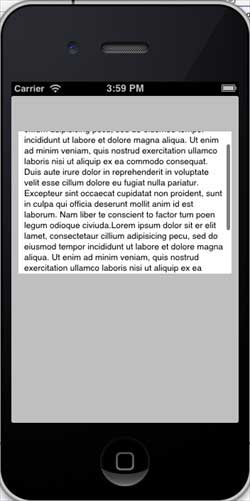
祝学习愉快!(内容编辑有误?请选中要编辑内容 -> 右键 -> 修改 -> 提交!)
好记忆不如烂笔头。留下您的足迹吧 :)
 《iOS入门教程》
《iOS入门教程》