简介
HBase 是一个面向列式存储的分布式数据库,其设计思想来源于 Google 的 BigTable 论文。 HBase 底层存储基于 HDFS 实现,集群的管理基于 ZooKeeper 实现。 HBase 良好的分布式架构设计为海量数据的快速存储、随机访问提供了可能,基于数据副本机制和分区机制可以轻松实现在线扩容、缩容和数据容灾,是大数据领域中 Key-Value 数据结构存储最常用的数据库方案
特点
- 易扩展
Hbase 的扩展性主要体现在两个方面,一个是基于运算能力(RegionServer) 的扩展,通过增加 RegionSever 节点的数量,提升 Hbase 上层的处理能力;另一个是基于存储能力的扩展(HDFS),通过增加 DataNode 节点数量对存储层的进行扩容,提升 HBase 的数据存储能力。
- 海量存储
HBase 作为一个开源的分布式 Key-Value 数据库,其主要作用是面向 PB 级别数据的实时入库和快速随机访问。这主要源于上述易扩展的特点,使得 HBase 通过扩展来存储海量的数据。
- 列式存储
Hbase 是根据列族来存储数据的。列族下面可以有非常多的列。列式存储的最大好处就是,其数据在表中是按照某列存储的,这样在查询只需要少数几个字段时,能大大减少读取的数据量。
- 高可靠性
WAL 机制保证了数据写入时不会因集群异常而导致写入数据丢失,Replication 机制保证了在集群出现严重的问题时,数据不会发生丢失或损坏。而且 Hbase 底层使用 HDFS,HDFS 本身也有备份。
- 稀疏性
在 HBase 的列族中,可以指定任意多的列,为空的列不占用存储空间,表可以设计得非常稀疏。
- 模块组成
HBase 可以将数据存储在本地文件系统,也可以存储在 HDFS 文件系统。在生产环境中,HBase 一般运行在HDFS 上,以 HDFS 作为基础的存储设施。HBase 通过 HBase Client 提供的 Java API 来访问 HBase 数据库,以完成数据的写入和读取。HBase 集群主由HMaster、Region Server 和 ZooKeeper 组成。
架构
HBase 系统遵循 Master/Salve 架构,由三种不同类型的组件组成: client
- 提供了访问hbase的接口
- 提供cache缓存提高访问hbase的效率 , 比如region的信息
Zookeeper
- 保证任何时候,集群中只有一个 Master;
- 存储所有 Region 的寻址入口;
- 实时监控 Region Server 的状态,将 Region Server 的上线和下线信息实时通知给 Master;
- 存储 HBase 的 Schema,包括有哪些 Table,每个 Table 有哪些 Column Family 等信息。
Master
- 为 Region Server 分配 Region;
- 负责 Region Server 的负载均衡 ;
- 发现失效的 Region Server 并重新分配其上的 Region;
- GFS 上的垃圾文件回收;
- 处理 Schema 的更新请求
Region Server
- Region Server 负责维护 Master 分配给它的 Region ,并处理发送到 Region 上的 IO 请求;
- Region Server 负责切分在运行过程中变得过大的 Region
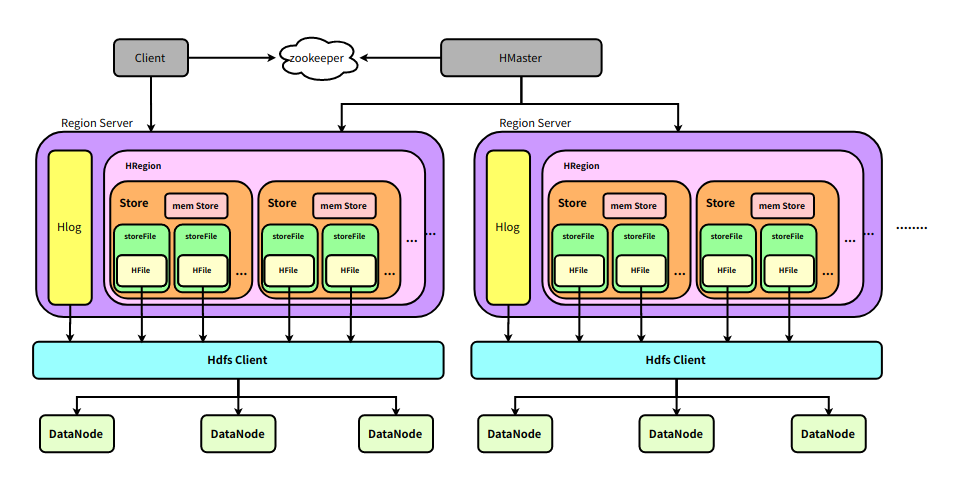
安装
因为hbase需要依赖zookeeper和hdfs,所以在安装hbase集群之前需要确保zookeeper和hdfs的环境正常
- 上传压缩包并解压
- hbase配置
# 1.在conf目录下找到hbase-env.sh
cd /opt/apps/hbase-2.2.5/conf
vi hbase-env.sh
# 修改的地方:
# 1.1 配置java的环境变量,注意需要将前面的注释打开
export JAVA_HOME=/opt/apps/jdk1.8
#1.2 hbase中内嵌了一个zookeeper,默认使用的是内置的zoopkeeper,将等号后面的true改成false
export HBASE_MANAGES_ZK=false
# 2.在 conf目录下找到hbase-site.xml
vi hbase-site.xml
# 在最下面输入下面的配置文件
<configuration>
<!-- 指定hbase在HDFS上存储的路径 -->
<property>
<name>hbase.rootdir</name>
<value>hdfs://linux01:8020/hbase</value>
</property>
<!-- 指定hbase是分布式的 -->
<property>
<name>hbase.cluster.distributed</name>
<value>true</value>
</property>
<!-- 分布式中一定要配置该参数,否则可能会出现无法启动HMaster的情况 -->
<property>
<name>hbase.unsafe.stream.capability.enforce</name>
<value>false</value>
</property>
<!-- 指定zk的地址,多个用“,”分割 -->
<property>
<name>hbase.zookeeper.quorum</name>
<value>linux01:2181,linux02:2181,linux03:2181</value>
</property>
</configuration>
# 3.regionservers 配置 启动集群中的Regionserver机器
vi regionservers
# 输入自己的三台机器域名
linux01
linux02
linux03
- 集群分发
for i in 2 3
do
scp -r hbase-2.2.5/ linux0$i:$PWD
done
- 启动
单节点启动:
bin/hbase-daemon.sh start master
bin/hbase-daemon.sh start regionserver
# 提示:如果regionserver无法启动,请先检查下集群之间的节点时间是否同步
一键启动:
bin/start-hbase.sh
- 验证启动是否成功
# 1.jps查看
[root@linux01 conf]# jps
4305 Jps
2386 QuorumPeerMain
2051 DataNode
3747 HMaster # 查看HMaster有无进程
1898 NameNode
3934 HRegionServer # 查看HRegionServer有无进程
# 2.通过"linux01:16010"的方式来访问HBase管理页面,进得去代表启动成功
数据模型
namespace:hbase中没有数据库的概念 , 是使用namespace来达到数据库分类别管理表的作用
table:表,一个表包含多行数据
Row Key (行键):一行数据包含一个唯一标识rowkey、多个column以及对应的值。在HBase中,一张表中所有row都按照rowkey的字典序由小到大排序。
Column Family(列族):在建表的时候指定,不能够随意的删减,一个列族下面可以有多个列(类似于给列进行分组,相同属性的列是一个组,给这个组取个名字叫列族)
Column Qualifier (列):列族下面的列,一个列必然是属于某一个列族的行
Cell:单元格,由(rowkey、column family、qualifier、type、timestamp,value)组成的结构,其中type表示Put/Delete操作类型,timestamp代表这个cell的版本。KV结构存储,其中rowkey、column family、qualifier、type以及timestamp是K,value字段对应KV结构的V。
Timestamp(时间戳):时间戳,每个cell在写入HBase的时候都会默认分配一个时间戳作为该cell的版本,用户也可以在写入的时候自带时间戳。HBase支持多版本特性,即同一rowkey、column下可以有多个value存在,这些value使用timestamp作为版本号,版本越大,表示数据越新。
shell客户端
# 如果配置了环境变量:在任意地方敲 hbase shell
# 如果没有配置环境变量,需要在bin目录下./hbase shell
hbase shell
# 出现如下 代表成功进入了hbase的shell客户端
hbase(main):001:0>
通用命令
status: 查看HBase的状态,例如,服务器的数量。
hbase(main):001:0> status
1 active master, 0 backup masters, 3 servers, 0 dead, 0.6667 average load
Took 0.3609 seconds
version: 提供正在使用HBase版本。
hbase(main):002:0> version
2.2.5, rf76a601273e834267b55c0cda12474590283fd4c, 2020年 05月 21日 星期四 18:34:40 CST
Took 0.0004 seconds
table_help: 表引用命令提供帮助。
关于表的一些命令参考
如:
To read the data out, you can scan the table:
hbase> t.scan
which will read all the rows in table 't'.
whoami: 提供有关用户的信息。
hbase(main):004:0> whoami
root (auth:SIMPLE)
groups: root
Took 0.0098 seconds
命名空间相关命令
list_namespace:列出所有的命名空间
hbase(main):005:0> list_namespace
NAMESPACE
default
hbase
2 row(s)
Took 0.0403 seconds
create_namespace:创建一个命名空间
hbase(main):002:0> create_namespace doit
NameError: undefined local variable or method 'doit' for main:Object
# 名称需要加上引号
hbase(main):003:0> create_namespace 'doit'
Took 0.2648 seconds
describe_namespace:描述一个命名空间
hbase(main):004:0> describe_namespace 'doit'
DESCRIPTION
{NAME => 'doit'}
Quota is disabled
Took 0.0710 seconds
drop_namespace:删除一个命名空间
# 注意 :只能删除空的命名空间,如果里面有表是删除不了的
hbase(main):005:0> drop_namespace 'doit'
Took 0.2461 seconds
# 命名空间不为空的话
hbase(main):035:0> drop_namespace 'doit'
ERROR: org.apache.hadoop.hbase.constraint.ConstraintException: Only empty namespaces can be removed. Namespace doit has 1 tables
at org.apache.hadoop.hbase.master.procedure.DeleteNamespaceProcedure.prepareDelete(DeleteNamespaceProcedure.java:217)
at org.apache.hadoop.hbase.master.procedure.DeleteNamespaceProcedure.executeFromState(DeleteNamespaceProcedure.java:78)
at org.apache.hadoop.hbase.master.procedure.DeleteNamespaceProcedure.executeFromState(DeleteNamespaceProcedure.java:45)
at org.apache.hadoop.hbase.procedure2.StateMachineProcedure.execute(StateMachineProcedure.java:194)
at org.apache.hadoop.hbase.procedure2.Procedure.doExecute(Procedure.java:962)
at org.apache.hadoop.hbase.procedure2.ProcedureExecutor.execProcedure(ProcedureExecutor.java:1662)
at org.apache.hadoop.hbase.procedure2.ProcedureExecutor.executeProcedure(ProcedureExecutor.java:1409)
at org.apache.hadoop.hbase.procedure2.ProcedureExecutor.access$1100(ProcedureExecutor.java:78)
at org.apache.hadoop.hbase.procedure2.ProcedureExecutor$WorkerThread.run(ProcedureExecutor.java:1979)
For usage try 'help "drop_namespace"'
Took 0.1448 seconds
alter_namespace:修改namespace其中属性
hbase(main):038:0> alter_namespace 'doit',{METHOD => 'set', 'PROPERTY_NAME' => 'PROPERTY_VALUE'}
Took 0.2491 seconds
list_namespace_tables:列出一个命名空间下所有的表
hbase(main):037:0> list_namespace_tables 'doit'
TABLE
user
1 row(s)
Took 0.0372 seconds
=> ["user"]
DDL相关命令
list:列举出默认名称空间下所有的表
hbase(main):001:0> list
TABLE
doit:user
1 row(s)
Took 0.3187 seconds
=> ["doit:user"]
create:建表
create ‘xx:t1’,{NAME=>‘f1’,VERSION=>5}
# 创建表t1并指明命名空间xx
# {NAME} f1指的是列族
# VERSION 表示版本数
# 多个列族f1、f2、f3
create ‘t2’,{NAME=>‘f1’},{NAME=>‘f2’},{NAME=>‘f3’}
hbase(main):003:0> create 'doit:student' 'f1','f2','f3'
Created table doit:studentf1
Took 1.2999 seconds
=> Hbase::Table - doit:studentf1
# 创建表得时候预分region
hbase(main):106:0> create 'doit:test','f1', SPLITS => ['rowkey_010','rowkey_020','rowkey_030','rowkey_040']
Created table doit:test
Took 1.3133 seconds
=> Hbase::Table - doit:test
drop:删除表
hbase(main):006:0> drop 'doit:studentf1'
ERROR: Table doit:studentf1 is enabled. Disable it first.
For usage try 'help "drop"'
Took 0.0242 seconds
# 注意:删除表之前需要禁用表
hbase(main):007:0> disable 'doit:studentf1'
Took 0.7809 seconds
hbase(main):008:0> drop 'doit:studentf1'
Took 0.2365 seconds
drop_all:丢弃在命令中给出匹配“regex”的表
hbase(main):023:0> disable_all 'doit:student.*'
doit:student1
doit:student2
doit:student3
doit:studentf1
Disable the above 4 tables (y/n)?
y
4 tables successfully disabled
Took 4.3497 seconds
hbase(main):024:0> drop_all 'doit:student.*'
doit:student1
doit:student2
doit:student3
doit:studentf1
Drop the above 4 tables (y/n)?
y
4 tables successfully dropped
Took 2.4258 seconds
disable:禁用表
# 删除表之前必须先禁用表
hbase(main):007:0> disable 'doit:studentf1'
Took 0.7809 seconds
disable_all:禁用在命令中给出匹配“regex”的表
hbase(main):023:0> disable_all 'doit:student.*'
doit:student1
doit:student2
doit:student3
doit:studentf1
Disable the above 4 tables (y/n)?
y
4 tables successfully disabled
Took 4.3497 seconds
enable:启用表
hbase(main):007:0> enable 'doit:student'
Took 0.7809 seconds
enable_all:启用在命令中给出匹配“regex”的表
hbase(main):032:0> enable_all 'doit:student.*'
doit:student
doit:student1
doit:student2
doit:student3
doit:student4
Enable the above 5 tables (y/n)?
y
5 tables successfully enabled
Took 5.0114 seconds
is_enabled:判断该表是否是启用的表
hbase(main):034:0> is_enabled 'doit:student'
true
Took 0.0065 seconds
=> true
is_disabled:判断该表是否是禁用的表
hbase(main):035:0> is_disabled 'doit:student'
false
Took 0.0046 seconds
=> 1
describe:描述这张表
hbase(main):038:0> describe 'doit:student'
Table doit:student is ENABLED
doit:student
COLUMN FAMILIES DESCRIPTION
{NAME => 'f1', VERSIONS => '1', EVICT_BLOCKS_ON_CLOSE => 'false', NEW_VERSION_BEHAVIOR => 'false', KEEP_DELETED_CELLS => 'FALSE', CACHE_DATA_ON_WRITE => 'false', DATA_BLO
CK_ENCODING => 'NONE', TTL => 'FOREVER', MIN_VERSIONS => '0', REPLICATION_SCOPE => '0', BLOOMFILTER => 'ROW', CACHE_INDEX_ON_WRITE => 'false', IN_MEMORY => 'false', CACHE
_BLOOMS_ON_WRITE => 'false', PREFETCH_BLOCKS_ON_OPEN => 'false', COMPRESSION => 'NONE', BLOCKCACHE => 'true', BLOCKSIZE => '65536'}
{NAME => 'f2', VERSIONS => '1', EVICT_BLOCKS_ON_CLOSE => 'false', NEW_VERSION_BEHAVIOR => 'false', KEEP_DELETED_CELLS => 'FALSE', CACHE_DATA_ON_WRITE => 'false', DATA_BLO
CK_ENCODING => 'NONE', TTL => 'FOREVER', MIN_VERSIONS => '0', REPLICATION_SCOPE => '0', BLOOMFILTER => 'ROW', CACHE_INDEX_ON_WRITE => 'false', IN_MEMORY => 'false', CACHE
_BLOOMS_ON_WRITE => 'false', PREFETCH_BLOCKS_ON_OPEN => 'false', COMPRESSION => 'NONE', BLOCKCACHE => 'true', BLOCKSIZE => '65536'}
{NAME => 'f3', VERSIONS => '1', EVICT_BLOCKS_ON_CLOSE => 'false', NEW_VERSION_BEHAVIOR => 'false', KEEP_DELETED_CELLS => 'FALSE', CACHE_DATA_ON_WRITE => 'false', DATA_BLO
CK_ENCODING => 'NONE', TTL => 'FOREVER', MIN_VERSIONS => '0', REPLICATION_SCOPE => '0', BLOOMFILTER => 'ROW', CACHE_INDEX_ON_WRITE => 'false', IN_MEMORY => 'false', CACHE
_BLOOMS_ON_WRITE => 'false', PREFETCH_BLOCKS_ON_OPEN => 'false', COMPRESSION => 'NONE', BLOCKCACHE => 'true', BLOCKSIZE => '65536'}
3 row(s)
QUOTAS
0 row(s)
Took 0.0349 seconds
# VERSIONS => '1', -- 版本数量
# EVICT_BLOCKS_ON_CLOSE => 'false',
# NEW_VERSION_BEHAVIOR => 'false',
# KEEP_DELETED_CELLS => 'FALSE', 保留删除的单元格
# CACHE_DATA_ON_WRITE => 'false',
# DATA_BLOCK_ENCODING => 'NONE',
# TTL => 'FOREVER', -- 过期时间
# MIN_VERSIONS => '0', -- 最小版本数
# REPLICATION_SCOPE => '0',
# BLOOMFILTER => 'ROW', --布隆过滤器
# CACHE_INDEX_ON_WRITE => 'false',
# IN_MEMORY => 'false', -- 内存中
# CACHE_BLOOMS_ON_WRITE => 'false', --布隆过滤器
# PREFETCH_BLOCKS_ON_OPEN => 'false',
# COMPRESSION => 'NONE', -- 压缩格式
# BLOCKCACHE => 'true', -- 块缓存
# BLOCKSIZE => '65536' -- 块大小
alter:修改表里面的属性
hbase(main):040:0> alter 'doit:student', NAME => 'cf1', VERSIONS => 5, TTL => 10
Updating all regions with the new schema...
1/1 regions updated.
Done.
Took 2.1406 seconds
alter_async:直接操作不等待,和上面的alter功能一样
hbase(main):059:0> alter_async 'doit:student', NAME => 'cf1', VERSIONS => 5, TTL => 10
Took 1.0268 seconds
alter_status:获取alter命令的执行状态
hbase(main):060:0> alter_status 'doit:student'
1/1 regions updated.
Done.
Took 1.0078 seconds
list_regions:列出一个表中所有的region
Examples:
hbase> list_regions 'table_name'
hbase> list_regions 'table_name', 'server_name'
hbase> list_regions 'table_name', {SERVER_NAME => 'server_name', LOCALITY_THRESHOLD => 0.8}
hbase> list_regions 'table_name', {SERVER_NAME => 'server_name', LOCALITY_THRESHOLD => 0.8}, ['SERVER_NAME']
hbase> list_regions 'table_name', {}, ['SERVER_NAME', 'start_key']
hbase> list_regions 'table_name', '', ['SERVER_NAME', 'start_key']
hbase(main):045:0> list_regions 'doit:student'
SERVER_NAME | REGION_NAME | START_KEY | END_KEY | SIZE | REQ | LOCALITY |
--------------------------- | ------------------------------------------------------------- | ---------- | ---------- | ----- | ----- | ---------- |
linux02,16020,1683636566738 | doit:student,,1683642944714.39f7c8772bc476c4d38c663e879d50da. | | | 0 | 0 | 0.0 |
1 rows
Took 0.0145 seconds
locate_region:通过表名和row名方式获取region
hbase(main):062:0> locate_region 'doit:student', 'key0'
HOST REGION
linux02:16020 {ENCODED => 39f7c8772bc476c4d38c663e879d50da, NAME => 'doit:student,,1683642944714.39f7c8772bc476c4d38c663e879d50da.', STARTKEY => '', ENDK
EY => ''}
1 row(s)
Took 0.0027 seconds
show_filters:显示hbase的所有的过滤器
hbase(main):058:0> show_filters
DependentColumnFilter
KeyOnlyFilter
ColumnCountGetFilter
SingleColumnValueFilter
PrefixFilter
SingleColumnValueExcludeFilter
FirstKeyOnlyFilter
ColumnRangeFilter
ColumnValueFilter
TimestampsFilter
FamilyFilter
QualifierFilter
ColumnPrefixFilter
RowFilter
MultipleColumnPrefixFilter
InclusiveStopFilter
PageFilter
ValueFilter
ColumnPaginationFilter
Took 0.0035 seconds
DML相关命令
put插入/更新数据【某一行的某一列】(如果不存在,就插入,如果存在就更新)
hbase(main):007:0> put 'doit:user_info' ,'rowkey_001','f1:name','zss'
Took 0.0096 seconds
hbase(main):008:0> put 'doit:user_info' ,'rowkey_001','f1:age','1'
Took 0.0039 seconds
hbase(main):009:0> put 'doit:user_info' ,'rowkey_001','f1:gender','male'
Took 0.0039 seconds
hbase(main):010:0> put 'doit:user_info' ,'rowkey_001','f2:phone_num','98889'
Took 0.0040 seconds
hbase(main):011:0> put 'doit:user_info' ,'rowkey_001','f2:gender','98889'
# 注意:put中需要指定哪个命名空间的那个表,然后rowkey是什么,哪个列族下面的哪个列名,然后值是什么
# 一个个的插入,不能一下子插入多个列名的值
get:获取一个列族中列这个cell
hbase(main):015:0> get 'doit:user_info' ,'rowkey_001','f2:gender'
COLUMN CELL
f2:gender timestamp=1683646645379, value=123
1 row(s)
Took 0.0242 seconds
hbase(main):016:0> get 'doit:user_info' ,'rowkey_001'
COLUMN CELL
f1:age timestamp=1683646450598, value=1
f1:gender timestamp=1683646458847, value=male
f1:name timestamp=1683646443469, value=zss
f2:gender timestamp=1683646645379, value=123
f2:phone_num timestamp=1683646472508, value=98889
1 row(s)
Took 0.0129 seconds
# 如果遇到中文乱码的问题怎么办呢?在最后加上{'FORMATTER'=>'toString'}参数即可
hbase(main):137:0> get 'doit:student','rowkey_001',{'FORMATTER'=>'toString'}
COLUMN CELL
f1:name timestamp=1683864047691, value=张三
1 row(s)
Took 0.0057 seconds
# 注意:get是hbase中查询数据最快的方式,但是只能每次返回一个rowkey的数据
scan:扫描表中的所有数据
hbase(main):012:0> scan 'doit:user_info'
ROW COLUMN+CELL
rowkey_001 column=f1:age, timestamp=1683646450598, value=1
rowkey_001 column=f1:gender, timestamp=1683646458847, value=male
rowkey_001 column=f1:name, timestamp=1683646443469, value=zss
rowkey_001 column=f2:gender, timestamp=1683646483495, value=98889
rowkey_001 column=f2:phone_num, timestamp=1683646472508, value=98889
1 row(s)
Took 0.1944 seconds
scan 'tbname',{Filter(过滤器)}
scan 'itcast:t2'
#rowkey前缀过滤器
scan 'itcast:t2', {ROWPREFIXFILTER => '2021'}
scan 'itcast:t2', {ROWPREFIXFILTER => '202101'}
#rowkey范围过滤器
#STARTROW:从某个rowkey开始,包含,闭区间
#STOPROW:到某个rowkey结束,不包含,开区间
scan 'itcast:t2',{STARTROW=>'20210101_000'}
scan 'itcast:t2',{STARTROW=>'20210201_001'}
scan 'itcast:t2',{STARTROW=>'20210101_000',STOPROW=>'20210201_001'}
scan 'itcast:t2',{STARTROW=>'20210201_001',STOPROW=>'20210301_007'}
# 在Hbase数据检索,==尽量走索引查询:按照Rowkey条件查询==
# 尽量避免走全表扫描
# 索引查询:有一本新华字典,这本字典可以根据拼音检索,找一个字,先找目录,找字
# 全表扫描:有一本新华字典,这本字典没有检索目录,找一个字,一页一页找
# ==Hbase所有Rowkey的查询都是前缀匹配==
# 如果遇到中文乱码的问题在最后加上{'FORMATTER'=>'toString'}参数即可
hbase(main):130:0> scan 'doit:student',{'FORMATTER'=>'toString'}
ROW COLUMN+CELL
rowkey_001 column=f1:name, timestamp=1683863389259, value=张三
1 row(s)
Took 0.0063 seconds
incr:一般用于自动计数的,不用记住上一次的值,直接做自增
# 注意:因为shell往米面设置的value的值是String类型的
hbase(main):005:0> incr 'doit:student','rowkey002', 'f1:age'
COUNTER VALUE = 1
Took 0.1877 seconds
hbase(main):006:0> incr 'doit:student','rowkey002', 'f1:age'
COUNTER VALUE = 2
Took 0.0127 seconds
hbase(main):007:0> incr 'doit:student','rowkey002', 'f1:age'
COUNTER VALUE = 3
Took 0.0079 seconds
hbase(main):011:0> incr 'doit:student','rowkey002', 'f1:age'
COUNTER VALUE = 4
Took 0.0087 seconds
count:统计一个表里面有多少行数据
hbase(main):031:0> count 'doit:user_info'
1 row(s)
Took 0.0514 seconds
=> 1
delete删除某一行中列对应的值
# 删除某一行中列对应的值
hbase(main):041:0> delete 'doit:student' ,'rowkey_001','f1:id'
Took 0.0152 seconds
deleteall:删除一行数据
# 根据rowkey删除一行数据
hbase(main):042:0> deleteall 'doit:student','rowkey_001'
Took 0.0065 seconds
append:追加,假如该列不存在添加新列,存在将值追加到最后
# 再原有值得基础上追加值
hbase(main):098:0> append 'doit:student','rowkey_001','f1:name','hheda'
CURRENT VALUE = zsshheda
Took 0.0070 seconds
hbase(main):100:0> get 'doit:student','rowkey_001','f1:name'
COLUMN CELL
f1:name timestamp=1683861530789, value=zsshheda
1 row(s)
Took 0.0057 seconds
#注意:如果原来没有这个列,会自动添加一个列,然后将值set进去
hbase(main):101:0> append 'doit:student','rowkey_001','f1:name1','hheda'
CURRENT VALUE = hheda
Took 0.0063 seconds
hbase(main):102:0> get 'doit:student','rowkey_001','f1:name1'
COLUMN CELL
f1:name1 timestamp=1683861631392, value=hheda
1 row(s)
Took 0.0063 seconds
truncate:清空表里面所有的数据
# 执行流程
# 先disable表
# 然后再drop表
# 最后重新create表
hbase(main):044:0> truncate 'doit:student'
Truncating 'doit:student' table (it may take a while):
Disabling table...
Truncating table...
Took 2.5457 seconds
truncate_preserve:清空表但保留分区
hbase(main):008:0> truncate_preserve 'doit:test'
Truncating 'doit:test' table (it may take a while):
Disabling table...
Truncating table...
Took 4.1352 seconds
hbase(main):009:0> list_regions 'doit:test'
SERVER_NAME | REGION_NAME | START_KEY | END_KEY | SIZE | REQ | LOCALITY |
--------------------------- | -------------------------------------------------------------------- | ---------- | ---------- | ----- | ----- | ---------- |
linux03,16020,1684200651855 | doit:test,,1684205468848.920ae3e043ad95890c4f5693cb663bc5. | | rowkey_010 | 0 | 0 | 0.0 |
linux01,16020,1684205091382 | doit:test,rowkey_010,1684205468848.f8a21615be51f42c562a2338b1efa409. | rowkey_010 | rowkey_020 | 0 | 0 | 0.0 |
linux02,16020,1684200651886 | doit:test,rowkey_020,1684205468848.25d62e8cc2fdaecec87234b8d28f0827. | rowkey_020 | rowkey_030 | 0 | 0 | 0.0 |
linux03,16020,1684200651855 | doit:test,rowkey_030,1684205468848.2b0468e6643b95159fa6e210fa093e66. | rowkey_030 | rowkey_040 | 0 | 0 | 0.0 |
linux01,16020,1684205091382 | doit:test,rowkey_040,1684205468848.fb12c09c7c73cfeff0bf79b5dda076cb. | rowkey_040 | | 0 | 0 | 0.0 |
5 rows
Took 0.1019 seconds
get_counter:获取计数器
hbase(main):017:0> incr 'doit:student','rowkey_001','f1:name2'
COUNTER VALUE = 1
Took 0.0345 seconds
hbase(main):018:0> incr 'doit:student','rowkey_001','f1:name2'
COUNTER VALUE = 2
Took 0.0066 seconds
hbase(main):019:0> incr 'doit:student','rowkey_001','f1:name2'
COUNTER VALUE = 3
Took 0.0059 seconds
hbase(main):020:0> incr 'doit:student','rowkey_001','f1:name2'
COUNTER VALUE = 4
Took 0.0061 seconds
hbase(main):021:0> incr 'doit:student','rowkey_001','f1:name2'
COUNTER VALUE = 5
Took 0.0064 seconds
hbase(main):022:0> incr 'doit:student','rowkey_001','f1:name2'
COUNTER VALUE = 6
Took 0.0062 seconds
hbase(main):023:0> incr 'doit:student','rowkey_001','f1:name2'
COUNTER VALUE = 7
Took 0.0066 seconds
hbase(main):024:0> incr 'doit:student','rowkey_001','f1:name2'
COUNTER VALUE = 8
Took 0.0059 seconds
hbase(main):025:0> incr 'doit:student','rowkey_001','f1:name2'
COUNTER VALUE = 9
Took 0.0063 seconds
hbase(main):026:0> incr 'doit:student','rowkey_001','f1:name2'
COUNTER VALUE = 10
Took 0.0061 seconds
hbase(main):027:0> get_counter 'doit:student','rowkey_001','f1:name2'
COUNTER VALUE = 10
Took 0.0040 seconds
get_splits:用于获取表所对应的region数个数
hbase(main):148:0> get_splits 'doit:test'
Total number of splits = 5
rowkey_010
rowkey_020
rowkey_030
rowkey_040
Took 0.0120 seconds
=> ["rowkey_010", "rowkey_020", "rowkey_030", "rowkey_040"]