- 数据处理
- 数据可视化
- 数据分析

通过使用用于制图的库中的一些适当方法,可以在python中创建的图表具有进一步的样式,在本课程中,将看到 执行注释,图示例和图表背景。无涯教程将继续使用上一章中的代码并对其进行修改,以将这些样式添加到图表中。
添加注释
很多时候,需要通过突出显示图表的特定位置来对图表进行注释。
import numpy as np from matplotlib import pyplot as plt x = np.arange(0,10) y = x ^ 2 z = x ^ 3 t = x ^ 4 # 标记轴和标题 plt.title("Graph Drawing") plt.xlabel("Time") plt.ylabel("Distance") plt.plot(x,y) #Annotate plt.annotate(xy=[2,1], s='Second Entry') plt.annotate(xy=[4,6], s='Third Entry')
其输出如下-
链接:https://www.learnfk.comhttps://www.learnfk.com/python-data-science/python-chart-styling.html
来源:LearnFk无涯教程网
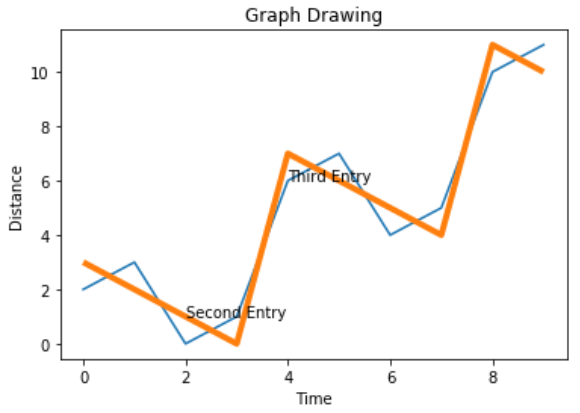
添加图
有时无涯教程需要绘制带有多条线的图表,图示例的使用表示与每一行相关的含义,在下面的图表中,有3条带有相应图示例的线。
import numpy as np from matplotlib import pyplot as plt x = np.arange(0,10) y = x ^ 2 z = x ^ 3 t = x ^ 4 # 标记轴和标题 plt.title("Graph Drawing") plt.xlabel("Time") plt.ylabel("Distance") plt.plot(x,y) #Annotate plt.annotate(xy=[2,1], s='Second Entry') plt.annotate(xy=[4,6], s='Third Entry') # 添加图示例 plt.plot(x,z) plt.plot(x,t) plt.legend(['Race1', 'Race2','Race3'], loc=4)
其输出如下-
链接:https://www.learnfk.comhttps://www.learnfk.com/python-data-science/python-chart-styling.html
来源:LearnFk无涯教程网
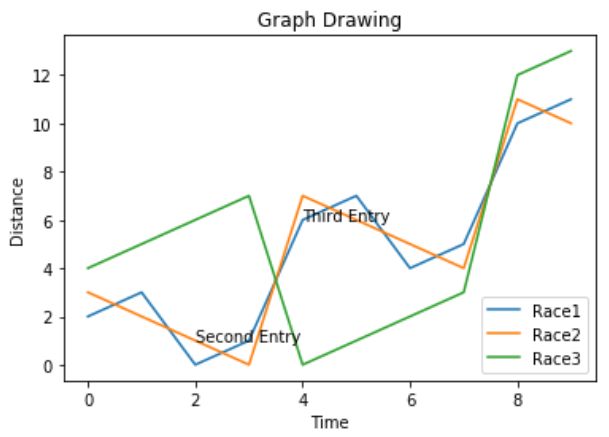
图表风格
无涯教程可以使用样式包中的不同方法来修改图表的表示样式。
import numpy as np from matplotlib import pyplot as plt x = np.arange(0,10) y = x ^ 2 z = x ^ 3 t = x ^ 4 # 标记轴和标题 plt.title("Graph Drawing") plt.xlabel("Time") plt.ylabel("Distance") plt.plot(x,y) #Annotate plt.annotate(xy=[2,1], s='Second Entry') plt.annotate(xy=[4,6], s='Third Entry') # 添加图示例 plt.plot(x,z) plt.plot(x,t) plt.legend(['Race1', 'Race2','Race3'], loc=4) #设置背景样式 plt.style.use('fast') plt.plot(x,z)
其输出如下-
链接:https://www.learnfk.comhttps://www.learnfk.com/python-data-science/python-chart-styling.html
来源:LearnFk无涯教程网
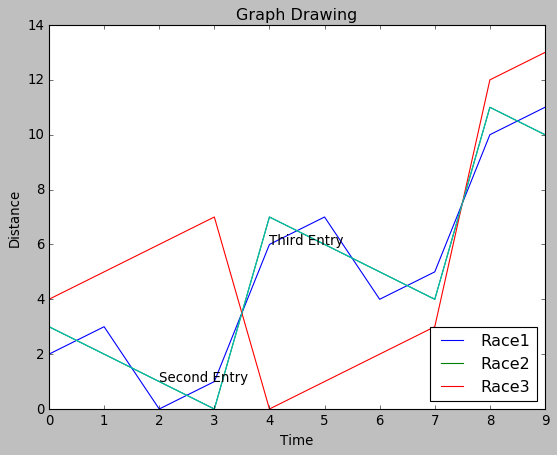
祝学习愉快!(内容编辑有误?请选中要编辑内容 -> 右键 -> 修改 -> 提交!)
 《Python数据科学入门教程》
《Python数据科学入门教程》 