- 基础教程

让无涯教程创建一个简单的应用程序,以了解NativeScript应用程序的步骤。
创建应用程序
先学习如何使用NativeScript CLI创建简单的应用程序tns。 tns提供了一个create命令,用于在NativeScript中创建一个新项目。
创建新应用程序的基本语法如下:
tns create <projectname> --template <template_name>
创建一个名为NativeScript Samples的新目录以在新应用程序上工作。现在,打开一个新终端,然后移到目录并键入以下命令-
tns create BlankNgApp --template tns-template-blank-ng
tns-template-blank-ng 指的是基于AngularJS的空白移动应用程序。
..... ..... ..... Project BlankNgApp was successfully created. Now you can navigate to your project with $ cd BlankNgApp After that you can preview it on device by executing $ tns preview
现在,创建了无涯教程的第一个移动应用程序 BlankNgApp 。
应用程序结构
通过分析本章中的第一个应用程序BlankNgApp,先了解NativeScript应用程序的结构。 NativeScript应用程序分为多个部分,如下所示-
链接:https://www.learnfk.comhttps://www.learnfk.com/nativescript/nativescript-angular-application.html
来源:LearnFk无涯教程网
Configuration section
Node modules
Android Sources
iOS Sources
Application source code
该应用程序的一般结构如下-
│ angular.json │ LICENSE │ nsconfig.json │ package-lock.json │ package.json │ tsconfig.json │ tsconfig.tns.json │ tsfmt.json │ webpack.config.js │ ├───App_Resources │ ├───Android │ │ │ └───iOS │ ├───hooks │ ├───node_modules | └───src │ app.css │ main.ts │ package.json │ └───app │ app-routing.module.ts │ app.component.html │ app.component.ts │ app.module.ts │ └───home home-routing.module.ts home.component.html home.component.ts home.module.ts
来一起了解应用程序的每个部分,以及它如何帮助创建应用程序。
Configuration Section
应用程序根目录中的所有文件都是配置文件。配置文件的格式为JSON格式,这有助于开发人员轻松了解配置详细信息。 NativeScript应用程序依靠这些文件来获取所有可用的配置信息。
package.json文件设置应用程序的身份(id)以及该应用程序正常运行所依赖的所有模块。以下是package.json-
{ "nativescript": { "id": "org.nativescript.BlankNgApp", "tns-android": { "version": "6.3.1" }, "tns-ios": { "version": "6.3.0" } }, "description": "NativeScript Application", "license": "SEE LICENSE IN <your-license-filename>", "repository": "<fill-your-repository-here>", "dependencies": { "@angular/animations": "~8.2.0", "@angular/common": "~8.2.0", "@angular/compiler": "~8.2.0", "@angular/core": "~8.2.0", "@angular/forms": "~8.2.0", "@angular/platform-browser": "~8.2.0", "@angular/platform-browser-dynamic": "~8.2.0", "@angular/router": "~8.2.0", "@nativescript/theme": "~2.2.1", "nativescript-angular": "~8.20.3", "reflect-metadata": "~0.1.12", "rxjs": "^6.4.0", "tns-core-modules": "~6.3.0", "zone.js": "~0.9.1" }, "devDependencies": { "@angular/compiler-cli": "~8.2.0", "@ngtools/webpack": "~8.2.0", "nativescript-dev-webpack": "~1.4.0", "typescript": "~3.5.3" }, "gitHead": "fa98f785df3fba482e5e2a0c76f4be1fa6dc7a14", "readme": "NativeScript Application" }
Node modules
由于NativeScript项目是基于节点的项目,因此将其所有依赖项存储在node_modules文件夹中。可以使用npm或tns将所有应用程序依赖项下载并安装到node_moduels中。
Android Sources
NativeScript自动生成android源代码并将其放置在App_Resources\Android文件夹中。它将用于使用 Android SDK 创建android应用程序
iOS Source
NativeScript自动生成iOS源代码并将其放在App_Resources\iOS文件夹中。它将用于使用iOS SDK和XCode创建iOS应用程序
Application source code
实际的应用程序代码位于src文件夹中。无涯教程的应用程序在src文件夹中具有以下文件。
└───src │ app.css │ main.ts │ package.json │ └───app │ app-routing.module.ts │ app.component.html │ app.component.ts │ app.module.ts │ └───home home-routing.module.ts home.component.html home.component.ts home.module.ts
来了解所有文件的目的以及本节中它们的组织方式-
第1步 - main.ts -> 应用程序的入口点。
// this import should be first in order to load some required settings (like globals and reflect-metadata) import { platformNativeScriptDynamic } from "nativescript-angular/platform"; import { AppModule } from "./app/app.module"; platformNativeScriptDynamic().bootstrapModule(AppModule);
在这里,将AppModule设置为应用程序的引导模块。
第2步 - app.css -> 应用程序的主要样式表如下所示-
@import "~@nativescript/theme/css/core.css"; @import "~@nativescript/theme/css/brown.css"; /* Place any CSS rules you want to apply on both iOS and Android here. This is where the vast majority of your CSS code goes. */
app.css导入NativeScript框架的核心样式表和棕色主题样式表。
第3步 - app\app.module.ts -> 应用程序的根模块。
import { NgModule, NO_ERRORS_SCHEMA } from "@angular/core"; import { NativeScriptModule } from "nativescript-angular/nativescript.module"; import { AppRoutingModule } from "./app-routing.module"; import { AppComponent } from "./app.component"; @NgModule( { bootstrap: [ AppComponent ], imports: [ NativeScriptModule, AppRoutingModule ], declarations: [ AppComponent ], schemas: [ NO_ERRORS_SCHEMA ] } ) export class AppModule { }
AppModule基于NgModule创建,并设置应用程序的组件和模块。它导入两个模块NativeScriptModule和AppRoutingModule以及一个组件AppComponent。它还将AppComponent设置为应用程序的根组件。
第4步 - app.component.ts -> 应用程序的根组件。
import { Component } from "@angular/core"; @Component( { selector: "ns-app", templateUrl: "app.component.html" } ) export class AppComponent { }
AppComponent设置组件的模板和样式表。模板是使用NativeScript UI组件以纯HMTL设计的。
第5步 - app-routing.module.ts -> AppModule的路由模块
import { NgModule } from "@angular/core"; import { Routes } from "@angular/router"; import { NativeScriptRouterModule } from "nativescript-angular/router"; const routes: Routes = [ { path: "", redirectTo: "/home", pathMatch: "full" }, { path: "home", loadChildren: () => import("~/app/home/home.module").then((m) => m.HomeModule) } ]; @NgModule( { imports: [NativeScriptRouterModule.forRoot(routes)], exports: [NativeScriptRouterModule] } ) export class AppRoutingModule { }
AppRoutingModule使用NativeScriptRouterModule并设置AppModule的路由。它基本上将空路径重定向到/home,并将/home指向HomeModule。
第6步 - app\home\home.module.ts -> 定义一个新模块HomeModule。
import { NgModule, NO_ERRORS_SCHEMA } from "@angular/core"; import { NativeScriptCommonModule } from "nativescript-angular/common"; import { HomeRoutingModule } from "./home-routing.module"; import { HomeComponent } from "./home.component"; @NgModule( { imports: [ NativeScriptCommonModule, HomeRoutingModule ], declarations: [ HomeComponent ], schemas: [ NO_ERRORS_SCHEMA ] } ) export class HomeModule { }
HomeModule导入两个模块HomeRoutingModule和NativeScriptCommonModule以及一个组件HomeComponent
第7步 - app\home\home.component.ts -> 定义Home组件并用作应用程序的主页。
import { Component, OnInit } from "@angular/core"; @Component( { selector: "Home", templateUrl: "./home.component.html" } ) export class HomeComponent implements OnInit { constructor() { // Use the component constructor to inject providers. } ngOnInit(): void { // Init your component properties here. } }
HomeComponent设置home组件的模板和选择器。
第8步 - app\home\home-routing.module.ts -> HomeModule的路由模块,用于定义home模块的路由。
import { NgModule } from "@angular/core"; import { Routes } from "@angular/router"; import { NativeScriptRouterModule } from "nativescript-angular/router"; import { HomeComponent } from "./home.component"; const routes: Routes = [ { path: "", component: HomeComponent } ]; @NgModule( { imports: [NativeScriptRouterModule.forChild(routes)], exports: [NativeScriptRouterModule] } ) export class HomeRoutingModule { }
HomeRoutingModule将空路径设置为HomeComponent。
第9步 - app.component.html和home.component.html -> 它们用于使用NativeScript UI组件设计应用程序的UI。
运行应用
如果您想在不使用任何设备的情况下运行应用,请键入以下命令-
tns preview执行此命令后,这将生成QR码以进行扫描并与您的设备连接。
运行上面代码输出
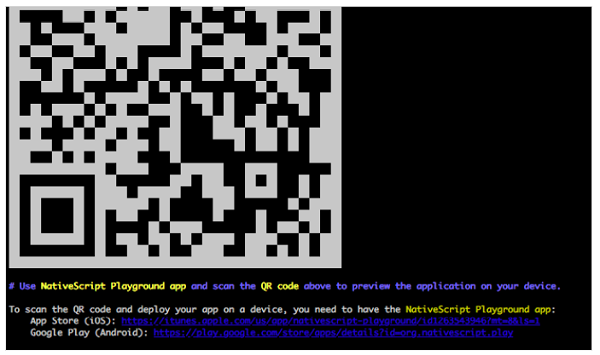
现在将生成QR码,并在下一步中连接到PlayGround。
NativeScript PlayGround
在iOS或Android手机上打开NativeScript PlayGround应用,然后选择扫描QR码选项。它将打开相机。聚焦控制台上显示的QR码。这将扫描QR码。扫描QR码将触发应用程序构建,然后将应用程序同步到设备,如下所示-
Copying template files... Platform android successfully added. v6.3.1 Preparing project... File change detected. Starting incremental webpack compilation... webpack is watching the files… Hash: 1f38aaf6fcda4e082b88 Version: webpack 4.27.1 Time: 9333ms Built at: 01/04/2020 4:22:31 PM Asset Size Chunks Chunk Names 0.js 8.32 KiB 0 [emitted] bundle.js 22.9 KiB bundle [emitted] bundle package.json 112 bytes [emitted] runtime.js 73 KiB runtime [emitted] runtime tns-java-classes.js 0 bytes [emitted] vendor.js 345 KiB vendor [emitted] vendor Entrypoint bundle=runtime.js vendor.js bundle.js [../$$_lazy_route_resource lazy recursive] ../$$_lazy_route_resource lazy namespace object 160 bytes {bundle} [built] [./app.css] 1.18 KiB {bundle} [built] [./app/app-routing.module.ts] 688 bytes {bundle} [built] [./app/app.component.html] 62 bytes {bundle} [built] [./app/app.component.ts] 354 bytes {bundle} [built] [./app/app.module.ts] 3.22 KiB {bundle} [built] [./app/home/home.module.ts] 710 bytes {0} [built] [./main.ts] 1.84 KiB {bundle} [built] [@angular/core] external "@angular/core" 42 bytes {bundle} [built] [nativescript-angular/nativescript.module] external "nativescript- angular/nativescript.module" 42 bytes {bundle} [built] [nativescript-angular/platform] external "nativescript-angular/platform" 42 bytes {bundle} [built] [tns-core-modules/application] external "tns-core- modules/application" 42 bytes {bundle} [built] [tns-core-modules/bundle-entry-points] external "tns-core-modules/bundle-entry-points" 42 bytes {bundle} [built] [tns-core-modules/ui/frame] external "tns-core- modules/ui/frame" 42 bytes {bundle} [built] [tns-core-modules/ui/frame/activity] external "tns-core- modules/ui/frame/activity" 42 bytes {bundle} [built] + 15 hidden modules Webpack compilation complete. Watching for file changes. Webpack build done! Project successfully prepared (android) Start sending initial files for device Bala Honor Holly (ff5e8622-7a01-4f9c- b02f-3dc6d4ee0e1f). Successfully sent initial files for device Bala Honor Holly (ff5e8622-7a01-4f9c-b02f-3dc6d4ee0e1f). LOG from device Bala Honor Holly: HMR: Hot Module Replacement Enabled. Waiting for signal. LOG from device Bala Honor Holly: Angular is running in the development mode. Call enableProdMode() to enable the production mode.
运行上面代码输出
扫描后,您应该在设备上看到BlankNgApp。它显示如下-

在设备上运行应用
如果要在应用程序中测试连接的设备,则可以使用以下语法对其进行验证-
'tns device <Platform> --available-devices'之后,您可以使用以下命令执行您的应用程序-
tns run上面的命令用于在本地构建您的应用,并安装在Android或iOS设备上。如果您想在Android模拟器上运行您的应用,请键入以下命令-
tns run android对于iOS设备,您可以遵循以下命令-
tns run ios这将在Android/iOS设备中初始化应用。无涯教程将在接下来的章节中对此进行更详细的讨论。
LiveSync
NativeScript可将应用程序中的更改实时同步到预览应用程序。使用您喜欢的任何编辑器打开项目(Visual Studio Code是实现更好可视化的理想选择)。让在代码中添加一些更改,看看如何在LiveSync中检测到这些更改。
现在打开文件app.css,它将具有以下内容-
@import "~@nativescript/theme/css/core.css"; @import "~@nativescript/theme/css/blue.css"; /* Place any CSS rules you want to apply on both iOS and Android here. This is where the vast majority of your CSS code goes. */
在这里,import语句告诉应用程序的配色方案。将蓝色方案更改为棕色颜色方案,如下所示-
@import "~@nativescript/theme/css/core.css"; @import "~@nativescript/theme/css/brown.css"; /* Place any CSS rules you want to apply on both iOS and Android here. This is where the vast majority of your CSS code goes. */
无涯教程设备中的应用程序将刷新,您应该看到一个棕色的ActionBar,如下所示-
运行上面代码输出
以下是空白的应用首页-棕色主题。
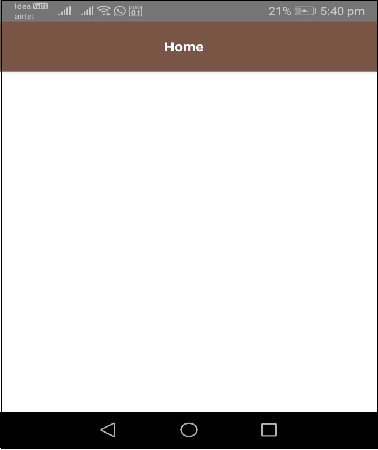
祝学习愉快!(内容编辑有误?请选中要编辑内容 -> 右键 -> 修改 -> 提交!)
 《NativeScript入门教程》
《NativeScript入门教程》 