- 基础教程
- 高级教程
- 布局教程
- 基础教程
- Flexbox布局

通常,在集合空间不足的情况下,其余的flex项目将被隐藏,如下所示。
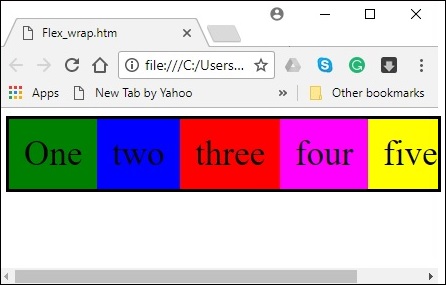
flex-wrap 属性用于指定控件,其中flex集合是单行还是多行。
用法-
链接:https://www.learnfk.comhttps://www.learnfk.com/css/flexbox-flex-wrap.html
来源:LearnFk无涯教程网
flex-wrap: nowrap | wrap | wrap-reverse flex-direction: column | column-reverse
此属性接受以下值-
wrap - 如果没有足够的空间时,则换行。
wrap-reverse - 如果没有足够的空间时,则向上换行。
现在,无涯教程将通过示例了解如何使用 wrap 属性。
Wrap示例
将值 wrap 传递给属性 flex-wrap 时,集合的元素从左到右水平排列,如下所示。
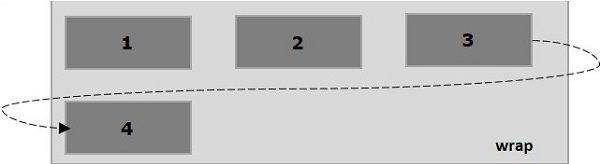
下面的示例演示将值 wrap 传递给 flex-wrap 属性的输出。在这里创建了六个具有不同颜色的框,它们的 flex-direction 值 row 。
<!doctype html> <html lang="en"> <style> .box1{background:green;} .box2{background:blue;} .box3{background:red;} .box4{background:magenta;} .box5{background:yellow;} .box6{background:pink;} .box{ font-size:35px; padding:15px; width:100px; } .container{ display:flex; border:3px solid black; flex-direction:row; flex-wrap:wrap; } </style> <body> <div class="container"> <div class="box box1">One</div> <div class="box box2">two</div> <div class="box box3">three</div> <div class="box box4">four</div> <div class="box box5">five</div> <div class="box box6">six</div> </div> </body> </html>
它将产生以下输出-
Wrap-reverse示例
将值wrap-reverse 传递给属性flex-wrap时,集合的元素从左到右水平排列,如下所示。
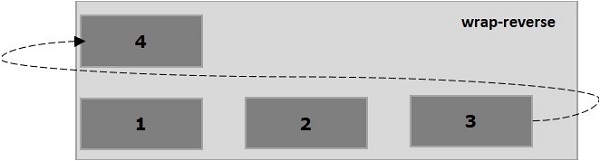
以下示例演示了将值绕回传递给flex-wrap属性的输出。 在这里将使用flex-direction值行创建六个具有不同颜色的框。
<!doctype html> <html lang="en"> <style> .box1{background:green;} .box2{background:blue;} .box3{background:red;} .box4{background:magenta;} .box5{background:yellow;} .box6{background:pink;} .box{ font-size:35px; padding:15px; width:100px; } .container{ display:flex; border:3px solid black; flex-direction:row; flex-wrap:wrap-reverse; } </style> <body> <div class="container"> <div class="box box1">One</div> <div class="box box2">two</div> <div class="box box3">three</div> <div class="box box4">four</div> <div class="box box5">five</div> <div class="box box6">six</div> </div> </body> </html>
它将产生以下输出-
Wrap(column)示例
将值 wrap 传递给属性 flex-wrap 并将值 column 传递给属性 flex-direction 时,集合的元素从左到右水平排列,如下所示。
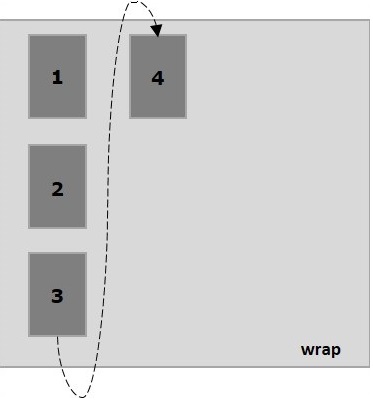
下面的示例演示将值 wrap 传递给 flex-wrap 属性的输出。在这里将创建六个具有 flex-direction 值 column 的不同颜色的框。
<!doctype html> <html lang="en"> <style> .box1{background:green;} .box2{background:blue;} .box3{background:red;} .box4{background:magenta;} .box5{background:yellow;} .box6{background:pink;} .box{ font-size:35px; padding:15px; width:100px; } .container{ display:flex; border:3px solid black; flex-direction:column; flex-wrap:wrap; height:100vh; } </style> <body> <div class="container"> <div class="box box1">One</div> <div class="box box2">two</div> <div class="box box3">three</div> <div class="box box4">four</div> <div class="box box5">five</div> <div class="box box6">six</div> </div> </body> </html>
它将产生以下输出-
Wrap-reverse (column)示例
在将值wrap-reverse传递到属性flex-wrap并将值列传递到属性flex-direction时,集合的元素从左到右水平排列,如下所示。
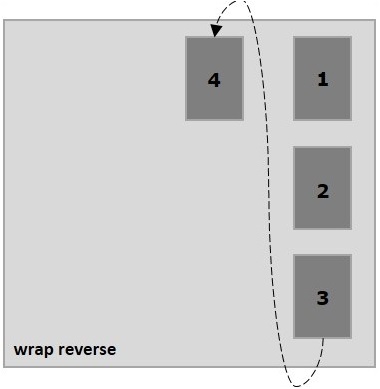
以下示例演示了将值wrap-reverse传递给flex-wrap属性的输出。 在这里将创建六个具有不同颜色的框,以及带有flex-direction值列的框。
<!doctype html> <html lang="en"> <style> .box1{background:green;} .box2{background:blue;} .box3{background:red;} .box4{background:magenta;} .box5{background:yellow;} .box6{background:pink;} .box{ font-size:35px; padding:15px; width:100px; } .container{ display:flex; border:3px solid black; flex-direction:column; flex-wrap:wrap-reverse; height:100vh; } </style> <body> <div class="container"> <div class="box box1">One</div> <div class="box box2">two</div> <div class="box box3">three</div> <div class="box box4">four</div> <div class="box box5">five</div> <div class="box box6">six</div> </div> </body> </html>
它将产生以下输出-
祝学习愉快!(内容编辑有误?请选中要编辑内容 -> 右键 -> 修改 -> 提交!)
 《CSS入门教程》
《CSS入门教程》 