- 简介
- Kafka
- Flume
- Spark
- HBase
- Flink
- Hive
- Hadoop
- Zookeeper
关注我们

案例实践详解
案例实践
Spark Shell仅在测试和验证我们的程序时使用的较多,在生产环境中,通常会在IDE中编制程序,然后打成jar包,然后提交到集群,最常用的是创建一个Maven项目,利用Maven来管理jar包的依赖。
一、WordCount程序
1、创建一个Maven项目WordCount并导入依赖
如果是创建父子项目的话,如果只是一个项目则一起写在一个xml文件中即可
父module的xml文件编写
<dependencies>
<dependency>
<groupId>org.apache.spark</groupId>
<artifactId>spark-core_2.11</artifactId>
<version>2.1.1</version>
</dependency>
</dependencies>
子module的xml文件编写
<build>
<plugins>
<plugin>
<groupId>net.alchim31.maven</groupId>
<artifactId>scala-maven-plugin</artifactId>
<version>3.2.2</version>
<executions>
<execution>
<goals>
<goal>compile</goal>
<goal>testCompile</goal>
</goals>
</execution>
</executions>
</plugin>
<plugin>
<groupId>org.apache.maven.plugins</groupId>
<artifactId>maven-assembly-plugin</artifactId>
<version>3.0.0</version>
<configuration>
<archive>
<manifest>
<mainClass>com.atguigu.WordCount</mainClass>
</manifest>
</archive>
<descriptorRefs>
<descriptorRef>jar-with-dependencies</descriptorRef>
</descriptorRefs>
</configuration>
<executions>
<execution>
<id>make-assembly</id>
<phase>package</phase>
<goals>
<goal>single</goal>
</goals>
</execution>
</executions>
</plugin>
</plugins>
</build>2、编写代码
def main(args: Array[String]): Unit = {
//创建配置文件
val conf = new SparkConf().setAppName("wc")
//创建SparkContext
val sc = new SparkContext(conf);
//读取数据
val lines = sc.textFile(args(0))
//flatmap压平(一行行读取数据)
val words = lines.flatMap(_.split(" "))
//map(word,1)
val k2v = words.map((_,1))
//reduceByKey(word,1)
val result = k2v.reduceByKey(_+_)
//保存数据
result.saveAsTextFile(args(1))
//关闭连接
sc.stop();
}3、打包成jar包到集群中运行(一般公司运行调试)
将jar包上传到集群的spark下,最好是把路径修改为HDFS的,本地路径可能有问题
bin/spark-submit \
--class com.WordCount \
--master spark://hadoop102:7077 \
--executor-memory 1G \
--total-executor-cores 2 \
./wordcount.jar \
hdfs://hadoop102:9000/red.txt \
hdfs://hadoop102:9000/out14、本地测试(一般用于Debug)
本地Spark程序调试需要使用local提交模式,即将本机当做运行环境,Master和Worker都为本机。运行时直接加断点调试即可。
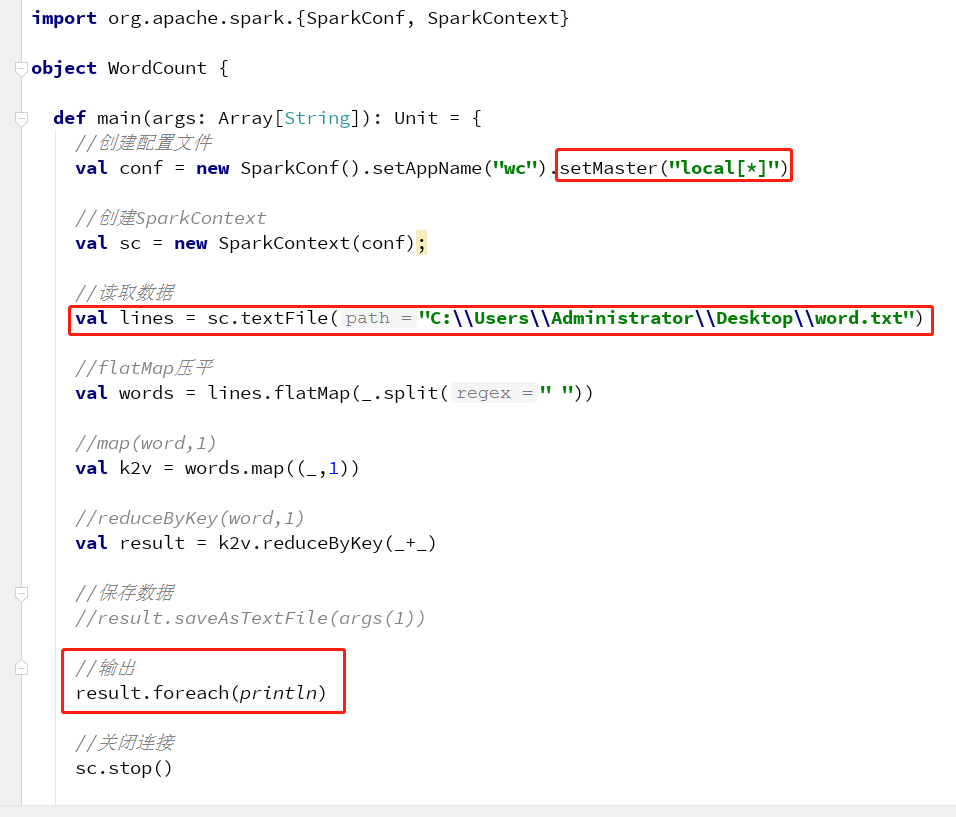
执行结果:
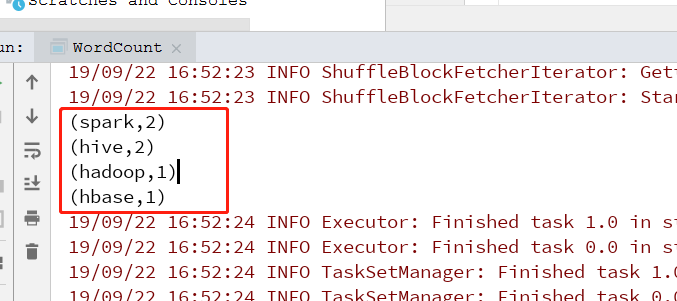
5、远程调试
将jar包放在本地,通过集群远程调试代码,输出结果保存到hdfs上
def main(args: Array[String]): Unit = {
//创建配置文件
val conf = new SparkConf().setAppName("wc").setMaster("spark://hadoop102:7077")
.setJars(List("E:\\IdeaProjects\\spark0922\\sparkCore\\target\\sparkCore-1.0-SNAPSHOT.jar"))
//创建SparkContext
val sc = new SparkContext(conf);
//读取数据
val lines = sc.textFile("hdfs://hadoop102:9000/red.txt")
//flatMap压平
val words = lines.flatMap(_.split(" "))
//map(word,1)
val k2v = words.map((_,1))
//reduceByKey(word,1)
val result = k2v.reduceByKey(_+_)
//保存数据
result.saveAsTextFile("hdfs://hadoop102:9000/out3")
//关闭连接
sc.stop()
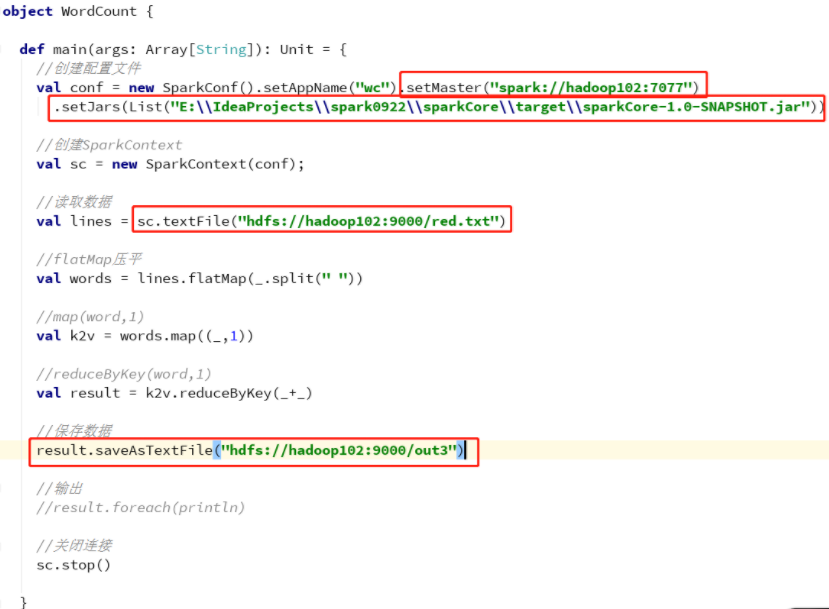
 PDF电子书集合
PDF电子书集合