- Objective-C入门教程
- iOS入门教程
- UI控制器
- 容器视图
- 内容视图
- 视图控制器
- Tab Bar接口
- 导航栏
- 安装库
- 请求与解析
- 数据保存
- 多线程

音频和视频在最新设备中非常普遍。 iOS分别在 AVFoundation.framework 和 MediaPlayer.framework 的帮助下支持它。
涉及步骤
步骤1 - 创建一个简单的基于视图的应用程序。
步骤2 - 选择项目文件,选择目标,然后添加 AVFoundation.framework 和 MediaPlayer.framework 。
步骤3 - 在ViewController.xib中添加两个按钮,并分别创建用于播放音频和视频的操作。
步骤4 - 如下更新 ViewController.h -
#import <UIKit/UIKit.h> #import <AVFoundation/AVFoundation.h> #import <MediaPlayer/MediaPlayer.h> @interface ViewController : UIViewController { AVAudioPlayer *audioPlayer; MPMoviePlayerViewController *moviePlayer; } -(IBAction)playAudio:(id)sender; -(IBAction)playVideo:(id)sender; @end
步骤5 - 如下更新 ViewController.m -
#import "ViewController.h" @interface ViewController () @end @implementation ViewController - (void)viewDidLoad { [super viewDidLoad]; } - (void)didReceiveMemoryWarning { [super didReceiveMemoryWarning]; //Dispose of any resources that can be recreated. } -(IBAction)playAudio:(id)sender { NSString *path = [[NSBundle mainBundle] pathForResource:@"audioTest" ofType:@"mp3"]; audioPlayer = [[AVAudioPlayer alloc]initWithContentsOfURL: [NSURL fileURLWithPath:path] error:NULL]; [audioPlayer play]; } -(IBAction)playVideo:(id)sender { NSString *path = [[NSBundle mainBundle]pathForResource: @"videoTest" ofType:@"mov"]; moviePlayer = [[MPMoviePlayerViewController alloc]initWithContentURL:[NSURL fileURLWithPath:path]]; [self presentModalViewController:moviePlayer animated:NO]; } @end
运行应用程序时,将获得以下输出-
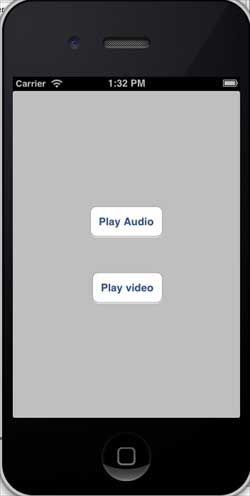
当无涯教程点击播放视频时,无涯教程将得到如下所示的输出-

当无涯教程单击播放音频时,您将听到音频。
链接:https://www.learnfk.comhttps://www.learnfk.com/ios/ios-audio-video.html
来源:LearnFk无涯教程网
祝学习愉快!(内容编辑有误?请选中要编辑内容 -> 右键 -> 修改 -> 提交!)
 《iOS入门教程》
《iOS入门教程》 