- 入门教程
- Flask 快速入门

一个好的基于GUI的应用程序会向用户提供有用的反馈信息。如桌面应用程序使用对话框或消息框,而JavaScript将alert用于类似目的。
在Flask Web应用程序中,生成此类消息很容易, Flask框架自带的刷新系统(Flashing system)能在一个视图中创建消息并在 next 的视图函数中展示该消息。
Flask模块包含 flash()方法,它将消息传递到下一个请求,该请求通常是模板。
flash(message, category)
message 消息信息。
category 参数是可选的。可以是"error","info"或"warning"。
为了从会话中删除消息,模板调用 get_flashed_messages()。
链接:https://www.learnfk.comhttps://www.learnfk.com/flask/flask-message-flashing.html
来源:LearnFk无涯教程网
get_flashed_messages(with_categories, category_filter)
这两个参数都是可选的,如果收到的消息具有类别,则第一个参数是元组,第二个参数仅用于显示特定消息。
以下内容以模板形式刷新收到的消息。
{% with messages=get_flashed_messages() %} {% if messages %} {% for message in messages %} {{ message }} {% endfor %} {% endif %} {% endwith %}
现在让无涯教程看一个简单的示例,演示Flask中的flashing机制。在下面的代码中,‘/' URL显示到登录页面的链接,没有flash的消息。
@app.route('/') def index(): return render_template('index.html')
该链接将用户引导至" /login" URL,该URL显示登录表单。提交后login()函数将验证用户名和密码,并将flash"sucess" 消息或创建"error" 变量。
@app.route('/login', methods=['GET', 'POST']) def login(): error=None if request.method == 'POST': if request.form['username'] != 'admin' or\ request.form['password'] != 'admin': error='Invalid username or password. Please try again!' else: flash('You were successfully logged in') return redirect(url_for('index')) return render_template('login.html', error=error)
如果出现错误,则会重新显示登录模板,并显示错误消息。
Login.html
<!doctype html> <html> <body> <h1>Login</h1> {% if error %} <p><strong>Error:</strong> {{ error }} {% endif %} <form action="" method=post> <dl> <dt>Username:</dt> <dd> <input type=text name=username value="{{request.form.username }}"> </dd> <dt>Password:</dt> <dd><input type=password name=password></dd> </dl> <p><input type=submit value=Login></p> </form> </body> </html>
另一方面,如果登录成功,则成功消息会在索引模板上flash。
Index.html
<!doctype html> <html> <head> <title>Flask Message flashing</title> </head> <body> {% with messages=get_flashed_messages() %} {% if messages %} <ul> {% for message in messages %} <li<{{ message }}</li> {% endfor %} </ul> {% endif %} {% endwith %} <h1>Flask Message Flashing Example</h1> <p>Do you want to <a href="{{ url_for('login') }}"> <b>log in?</b></a></p> </body> </html>
下面给出了Flask消息flash 示例的完整代码-
Flash.py
from flask import Flask, flash, redirect, render_template, request, url_for app=Flask(__name__) app.secret_key='random string' @app.route('/') def index(): return render_template('index.html') @app.route('/login', methods=['GET', 'POST']) def login(): error=None if request.method == 'POST': if request.form['username'] != 'admin' or\ request.form['password'] != 'admin': error='Invalid username or password. Please try again!' else: flash('You were successfully logged in') return redirect(url_for('index')) return render_template('login.html', error=error) if __name__ == "__main__": app.run(debug=True)
执行完上述代码后,您将看到如下所示的屏幕。
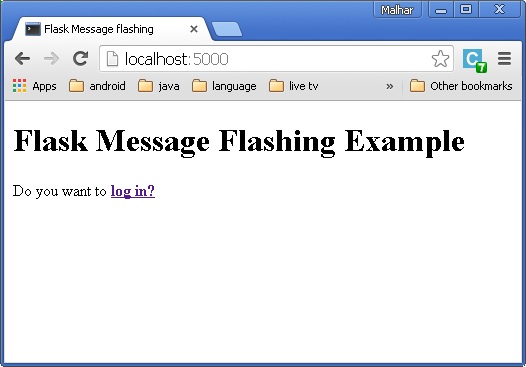
当您单击链接时,将定向到"login"页面,输入用户名和密码。
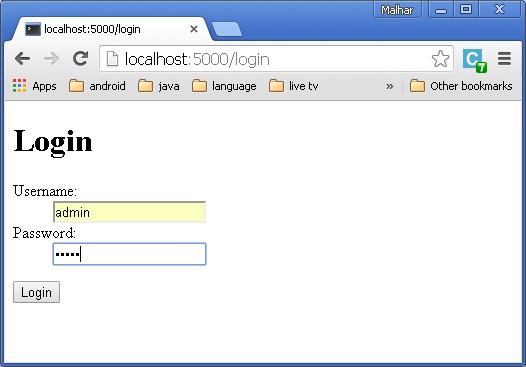
点击登录。将显示一条消息"You were successfully logged in"。

祝学习愉快!(内容编辑有误?请选中要编辑内容 -> 右键 -> 修改 -> 提交!)
 《Flask入门教程》
《Flask入门教程》 