- 入门教程
- Series教程
- DataFrame教程
- Operation教程
- Data Operations教程
- 索引教程
- Time Series教程

Pandas DataFrame是一种广泛使用的数据结构,可用于带有标记轴(行和列)的二维数组。 DataFrame被定义为一种标准的存储数据的方式,该数据具有两个不同的索引,即行索引(row index)和列索引(column index)。它包含以下属性:
- 这些列可以是int,bool等。
- 可以看作是Series结构的字典,其中行和列都被索引了。如果是列,则表示为"列(columns)";如果是行,则表示为"索引(index)"。
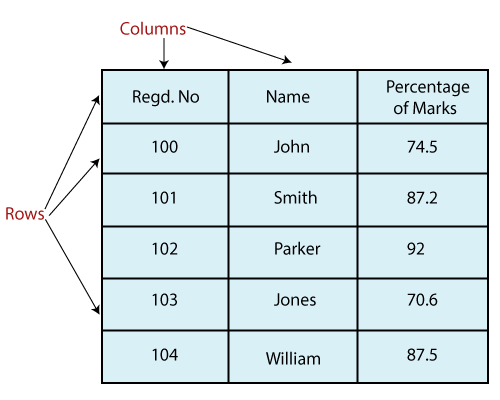
创建数据框
无涯教程可以使用以下方式创建一个DataFrame数据框:
- 字典(dict)
- 列表(Lists)
- Numpy ndarrrays
- Series
创建一个空的DataFrame数据框
以下代码显示了如何在Pandas中创建一个空的DataFrame数据框:
# importing the pandas library import pandas as pd df = pd.DataFrame() print (df)
输出
Empty DataFrame Columns: [] Index: []
在上面的代码中,首先导入了别名为 pd 的pandas库,然后定义了一个名为 df 的变量。包含一个空的DataFrame数据框。最后,通过将 df 传递到 print 中进行了打印。
通过List创建DataFrame数据框
可以使用list在Pandas中轻松创建一个DataFrame。
# importing the pandas library import pandas as pd # 字符串列表 x = ['Python', 'Pandas'] # 在列表中调用 DataFrame 构造函数 df = pd.DataFrame(x) print(df)
输出
0 0 Python 1 Pandas
在上面的代码中,定义了一个名为" x"的变量,该变量由字符串值组成。正在调用DataFrame构造函数以获取列表以打印值。
通过Dict创建DataFrame数据框
# importing the pandas library import pandas as pd info = {'ID' :[101, 102, 103],'Department' :['B.Sc','B.Tech','M.Tech',]} df = pd.DataFrame(info) print (df)
输出
ID Department 0 101 B.Sc 1 102 B.Tech 2 103 M.Tech
说明:在上面的代码中,无涯教程定义了一个名为" info"的字典,该字典由 ID 和Department组成的列表(list)。为了打印值,必须通过名为 df 的变量调用信息字典,并将其作为参数传递给 print()。
通过Series Dict创建DataFrame数据框
# importing the pandas library import pandas as pd info = {'one' : pd.Series([1, 2, 3, 4, 5, 6], index=['a', 'b', 'c', 'd', 'e', 'f']), 'two' : pd.Series([1, 2, 3, 4, 5, 6, 7, 8], index=['a', 'b', 'c', 'd', 'e', 'f', 'g', 'h'])} d1 = pd.DataFrame(info) print (d1)
输出
one two a 1.0 1 b 2.0 2 c 3.0 3 d 4.0 4 e 5.0 5 f 6.0 6 g NaN 7 h NaN 8
在上面的代码中,名为" info"的词典由两个具有各自索引的Series组成。为了打印值,必须通过名为 d1 的变量调用 info 字典,并将其作为参数传递给 print()。
数据框列选择
可以从DataFrame中选择任何列。这是演示如何从DataFrame中选择列的代码。
# importing the pandas library import pandas as pd info = {'one' : pd.Series([1, 2, 3, 4, 5, 6], index=['a', 'b', 'c', 'd', 'e', 'f']), 'two' : pd.Series([1, 2, 3, 4, 5, 6, 7, 8], index=['a', 'b', 'c', 'd', 'e', 'f', 'g', 'h'])} d1 = pd.DataFrame(info) print (d1 ['one'])
输出
a 1.0 b 2.0 c 3.0 d 4.0 e 5.0 f 6.0 g NaN h NaN Name: one, dtype: float64
数据框列添加
无涯教程还可以将任何新列添加到现有DataFrame中。以下代码演示了如何将任何新列添加到现有DataFrame中:
# importing the pandas library import pandas as pd info = {'one' : pd.Series([1, 2, 3, 4, 5], index=['a', 'b', 'c', 'd', 'e']), 'two' : pd.Series([1, 2, 3, 4, 5, 6], index=['a', 'b', 'c', 'd', 'e', 'f'])} df = pd.DataFrame(info) # 向现有 DataFrame 对象添加新列 print ("Add new column by passing series") df['three']=pd.Series([20,40,60],index=['a','b','c']) print (df) print ("Add new column using existing DataFrame columns") df['four']=df['one']+df['three'] print (df)
输出
Add new column by passing series
one two three
a 1.0 1 20.0
b 2.0 2 40.0
c 3.0 3 60.0
d 4.0 4 NaN
e 5.0 5 NaN
f NaN 6 NaN
Add new column using existing DataFrame columns
one two three four
a 1.0 1 20.0 21.0
b 2.0 2 40.0 42.0
c 3.0 3 60.0 63.0
d 4.0 4 NaN NaN
e 5.0 5 NaN NaN
f NaN 6 NaN NaN
说明:在上面的代码中,名为 f 的字典由两个 Series 和各自的 index 组成。后来,通过变量 df 调用了 info 词典。
要将新列添加到现有DataFrame对象,传递了一个新Series,其中包含一些有关其索引的值,并使用 print()打印其结果。
可以使用现有的DataFrame添加新列。添加了" four"列,该列存储两个列相加的结果,即one和three。
数据框列删除
无涯教程还可以从现有DataFrame中删除任何列。此代码有助于说明如何从现有DataFrame中删除该列:
# importing the pandas library import pandas as pd info = {'one' : pd.Series([1, 2], index= ['a', 'b']), 'two' : pd.Series([1, 2, 3], index=['a', 'b', 'c'])} df = pd.DataFrame(info) print ("The DataFrame:") print (df) # 使用del函数 print ("Delete the first column:") del df['one'] print (df) # 使用pop功能 print ("Delete the another column:") df.pop('two') print (df)
输出
The DataFrame:
one two
a 1.0 1
b 2.0 2
c NaN 3
Delete the first column:
two
a 1
b 2
c 3
Delete the another column:
Empty DataFrame
Columns: []
Index: [a, b, c]在上面的代码中, df 变量负责调用 info 词典并打印词典的全部值。可以使用delete 或 pop 函数从DataFrame中删除列。
在第一种情况下,使用 delete 函数从数据帧中删除" one"列,而在第二种情况下,使用了 pop 函数从数据框中删除" two"列。
行选择,添加和删除
行选择
无涯教程可以随时轻松地选择,添加或删除任何行。首先,将了解行的选择。看看如何使用以下不同方式选择行:
按标签选择: 可以通过将行标签传递给 loc 函数来选择任何行。
# importing the pandas library import pandas as pd info = {'one' : pd.Series([1, 2, 3, 4, 5], index=['a', 'b', 'c', 'd', 'e']), 'two' : pd.Series([1, 2, 3, 4, 5, 6], index=['a', 'b', 'c', 'd', 'e', 'f'])} df = pd.DataFrame(info) print (df.loc['b'])
输出
one 2.0 two 2.0 Name: b, dtype: float64
说明: 在上面的代码中,名为info的字典由两个具有各自索引的Series组成。为了选择行,将行标签传递给了 loc 函数。
按位置选择: 也可以通过将整数位置传递给 iloc 函数来选择行。
# importing the pandas library import pandas as pd info = {'one' : pd.Series([1, 2, 3, 4, 5], index=['a', 'b', 'c', 'd', 'e']), 'two' : pd.Series([1, 2, 3, 4, 5, 6], index=['a', 'b', 'c', 'd', 'e', 'f'])} df = pd.DataFrame(info) print (df.iloc[3])
输出
one 4.0 two 4.0 Name: d, dtype: float64
说明:在上面的代码中,定义了一个名为info的字典,该字典由两个具有各自索引的Series组成。为了选择行,将整数位置传递给了 iloc 函数。
按Slice切面选择: 这是使用':'运算符选择多个行的另一种方法。
# importing the pandas library import pandas as pd info = {'one' : pd.Series([1, 2, 3, 4, 5], index=['a', 'b', 'c', 'd', 'e']), 'two' : pd.Series([1, 2, 3, 4, 5, 6], index=['a', 'b', 'c', 'd', 'e', 'f'])} df = pd.DataFrame(info) print (df[2:5])
输出
one two c 3.0 3 d 4.0 4 e 5.0 5
说明: 在上面的代码中,无涯教程为行选择定义了一个2:5的参数,然后将其值打印在控制台上。
添加行: 可以使用 append 函数轻松地向DataFrame添加新行。它在末尾添加新行。
# importing the pandas library import pandas as pd d = pd.DataFrame([[7, 8], [9, 10]], columns = ['x','y']) d2 = pd.DataFrame([[11, 12], [13, 14]], columns = ['x','y']) d = d.append(d2) print (d)
输出
x y 0 7 8 1 9 10 0 11 12 1 13 14
说明: 在上面的代码中,定义了两个单独的列表,其中包含一些行和列。这些列已使用append函数添加,然后结果显示在控制台上。
删除行: 可以使用 index 标签从DataFrame中删除或删除任何行。如果万一标签重复,则将删除多行。
# importing the pandas library import pandas as pd a_info = pd.DataFrame([[4, 5], [6, 7]], columns = ['x','y']) b_info = pd.DataFrame([[8, 9], [10, 11]], columns = ['x','y']) a_info = a_info.append(b_info) # Drop rows with label 0 a_info = a_info.drop(0)
输出
x y 1 6 7 1 10 11
说明: 在上面的代码中,定义了两个单独的列表,其中包含一些行和列。
在这里,无涯教程定义了需要从列表中删除的行的索引标签。
DataFrame函数
DataFrame中使用了许多函数,如下所示:
祝学习愉快!(内容编辑有误?请选中要编辑内容 -> 右键 -> 修改 -> 提交!)
PPT设计进阶 · 从基础操作到高级创意 -〔李金宝(Bobbie)〕
 《Pandas入门教程》
《Pandas入门教程》 