- 入门教程

在本章中,无涯教程将学习如何使用 MongoDB 集合。
创建集合
无涯教程可以使用以下代码创建一个新集合-
MyCollection = new Mongo.Collection('myCollection');
新增数据
创建集合后,无涯教程可以使用 insert 方法添加数据。
MyCollection = new Mongo.Collection('myCollection'); var myData = { key1: "value 1...", key2: "value 2...", key3: "value 3...", key4: "value 4...", key5: "value 5..." } MyCollection.insert(myData);
查找数据
无涯教程可以使用 find 方法在集合中搜索数据。
MyCollection = new Mongo.Collection('myCollection'); var myData = { key1: "value 1...", key2: "value 2...", key3: "value 3...", key4: "value 4...", key5: "value 5..." } MyCollection.insert(myData); var findCollection = MyCollection.find().fetch(); console.log(findCollection);
控制台将显示无涯教程之前插入的数据。
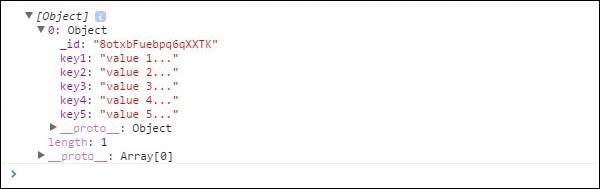
通过添加搜索参数,无涯教程可以获得相同的输出。
MyCollection = new Mongo.Collection('myCollection'); var myData = { key1: "value 1...", key2: "value 2...", key3: "value 3...", key4: "value 4...", key5: "value 5..." } MyCollection.insert(myData); var findCollection = MyCollection.find({key1: "value 1..."}).fetch(); console.log(findCollection);
更新数据
下一步是更新无涯教程的数据。创建集合并插入新数据后,可以使用 update 方法。
MyCollection = new Mongo.Collection('myCollection'); var myData = { key1: "value 1...", key2: "value 2...", key3: "value 3...", key4: "value 4...", key5: "value 5..." } MyCollection.insert(myData); var findCollection = MyCollection.find().fetch(); var myId = findCollection[0]._id; var updatedData = { key1: "updated value 1...", key2: "updated value 2...", key3: "updated value 3...", key4: "updated value 4...", key5: "updated value 5..." } MyCollection.update(myId, updatedData); var findUpdatedCollection = MyCollection.find().fetch(); console.log(findUpdatedCollection);
控制台将显示无涯教程的集合已更新。
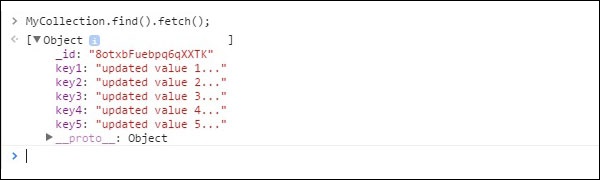
删除数据
可以使用删除方法从集合中删除数据。在此示例中,无涯教程将 id 设置为删除特定数据的参数。
MyCollection = new Mongo.Collection('myCollection'); var myData = { key1: "value 1...", key2: "value 2...", key3: "value 3...", key4: "value 4...", key5: "value 5..." } MyCollection.insert(myData); var findCollection = MyCollection.find().fetch(); var myId = findCollection[0]._id; MyCollection.remove(myId); var findDeletedCollection = MyCollection.find().fetch(); console.log(findDeletedCollection);
控制台将显示一个空数组。

如果要删除集合中的所有内容,可以使用相同的方法,但是,无涯教程将使用空对象 {} 代替 id 。出于安全原因,无涯教程需要在服务器上执行此操作。
链接:https://www.learnfk.comhttps://www.learnfk.com/meteor/meteor-collections.html
来源:LearnFk无涯教程网
if (Meteor.isServer) { MyCollection = new Mongo.Collection('myCollection'); var myData = { key1: "value 1...", key2: "value 2...", key3: "value 3...", key4: "value 4...", key5: "value 5..." } MyCollection.insert(myData); MyCollection.remove({}); var findDeletedCollection = MyCollection.find().fetch(); console.log(findDeletedCollection); }
无涯教程还可以使用其他参数删除数据。与前面的示例一样,Meteor将迫使无涯教程从服务器执行此操作。
if (Meteor.isServer) { MyCollection = new Mongo.Collection('myCollection'); var myData = { key1: "value 1...", key2: "value 2...", key3: "value 3...", key4: "value 4...", key5: "value 5..." } MyCollection.insert(myData); MyCollection.remove({key1: "value 1..."}); var findDeletedCollection = MyCollection.find().fetch(); console.log(findDeletedCollection); }
可以看出,该数据已从命令窗口中删除。
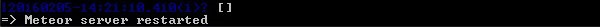
祝学习愉快!(内容编辑有误?请选中要编辑内容 -> 右键 -> 修改 -> 提交!)
 《Meteor入门教程》
《Meteor入门教程》 