- Objective-C入门教程
- iOS入门教程
- UI控制器
- 容器视图
- 内容视图
- 视图控制器
- Tab Bar接口
- 导航栏
- 安装库
- 请求与解析
- 数据保存
- 多线程
关注我们

无涯教程可以使用iOS设备的电子邮件应用程序发送电子邮件。
涉及步骤
步骤1 - 创建一个简单的基于视图的应用程序。
步骤2 - 选择您的项目文件,然后选择目标,然后添加 MessageUI.framework 。
步骤3 - 在 ViewController.xib 中添加一个按钮,并创建用于发送电子邮件的操作。
步骤4 - 如下更新 ViewController.h -
#import <UIKit/UIKit.h> #import <MessageUI/MessageUI.h> @interface ViewController : UIViewController<MFMailComposeViewControllerDelegate> { MFMailComposeViewController *mailComposer; } -(IBAction)sendMail:(id)sender; @end
步骤5 - 如下更新 ViewController.m -
#import "ViewController.h" @interface ViewController () @end @implementation ViewController - (void)viewDidLoad { [super viewDidLoad]; } - (void)didReceiveMemoryWarning { [super didReceiveMemoryWarning]; //Dispose of any resources that can be recreated. } -(void)sendMail:(id)sender { mailComposer=[[MFMailComposeViewController alloc]init]; mailComposer.mailComposeDelegate=self; [mailComposer setSubject:@"Test mail"]; [mailComposer setMessageBody:@"Testing message for the test mail" isHTML:NO]; [self presentModalViewController:mailComposer animated:YES]; } #pragma mark - mail compose delegate -(void)mailComposeController:(MFMailComposeViewController *)controller didFinishWithResult:(MFMailComposeResult)result error:(NSError *)error{ if (result) { NSLog(@"Result : %d",result); } if (error) { NSLog(@"Error : %@",error); } [self dismissModalViewControllerAnimated:YES]; } @end
运行应用程序时,将获得以下输出-

点击发送电子邮件后,无涯教程将获得以下输出-
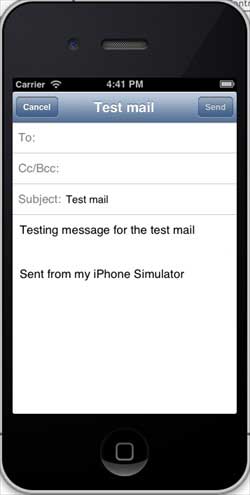
祝学习愉快!(内容编辑有误?请选中要编辑内容 -> 右键 -> 修改 -> 提交!)
HarmonyOS快速入门与实战 -〔QCon+案例研习社〕
好记忆不如烂笔头。留下您的足迹吧 :)
 《iOS入门教程》
《iOS入门教程》 