- 入门教程
关注我们

Clojure 中的 Desktop – Displaying Te
文本字段可以在文本类的帮助下显示。以下程序显示了有关如何使用它的示例。
(ns web.core (:gen-class) (:require [seesaw.core :as seesaw])) (defn -main [& args] (defn display [content] (let [window (seesaw/frame :title "Example")] (→ window (seesaw/config! :content content) (seesaw/pack!) (seesaw/show!)))) (def textfield (seesaw/text :text "This is a text field" :editable? false :columns 50)) (display textfield))
在上面的代码中,首先创建一个文本字段变量,该变量来自seesaw库的文本类。接下来,将文本字段的文本设置为"This is a text field"。
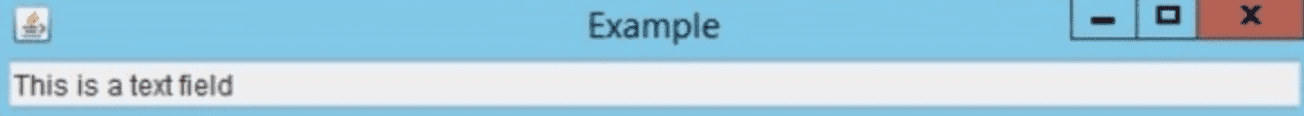
祝学习愉快!(内容编辑有误?请选中要编辑内容 -> 右键 -> 修改 -> 提交!)
好记忆不如烂笔头。留下您的足迹吧 :)
 《Clojure入门教程》
《Clojure入门教程》