- MVC教程
- Web Forms
- Validation
- Razor

ASP.NET Scaffolding是ASP.NET Web应用程序的代码生成框架, Visual Studio 2013包括针对MVC和Web API项目的预安装代码生成器,当您要快速添加与数据模型交互的代码时,可以将脚手架添加到项目中,使用脚手架可以减少在项目中开发标准数据操作的时间。
让我们看一个简单的示例。我们将创建包含模型类Employee的相同示例,但是这次我们将使用脚手架。
步骤1 -打开Visual Studio,然后单击File→New→Item菜单选项。
将打开一个"New Project"对话框。
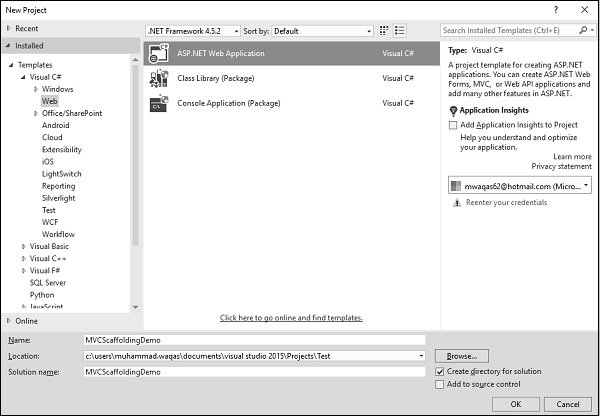
步骤2 - 在左侧窗格中,选择Template→Visual C#→Web。
步骤3 - 在中间窗格中,选择ASP.NET Web应用程序。
步骤4 - 在"Name"字段中输入项目名称" MVCScaffoldingDemo",然后单击"OK"继续。您将看到以下对话框,要求您设置ASP.NET项目的初始内容。
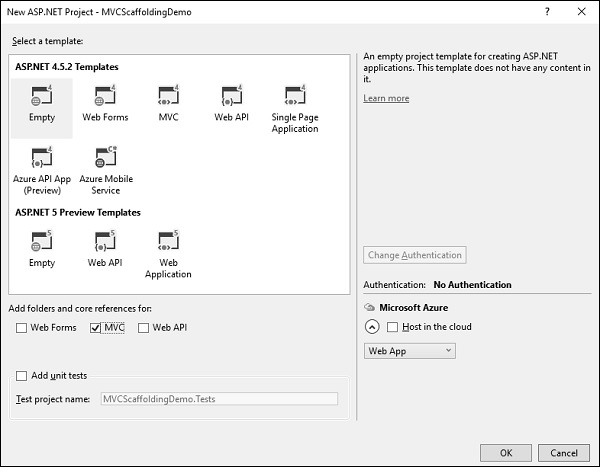
步骤5 - 为简单起见,请选择"Empty"选项,然后在"Add folders and core references for"部分中选中" MVC"复选框,然后单击"OK"。
它将创建具有最少预定义内容的基本MVC项目。
通过Visual Studio创建项目后,您将在"Solution Explorer"窗口中看到许多文件和文件夹。
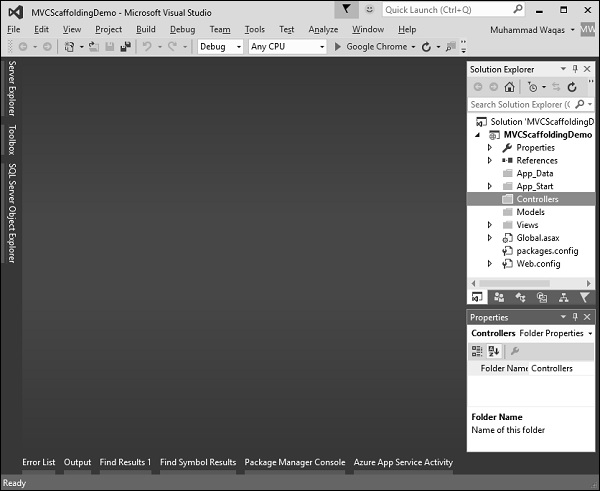
添加Entity framework
第一步是安装Entity framework。右键单击项目,然后选择NuGet Package Manager→Manage NuGet Packages for Solution…
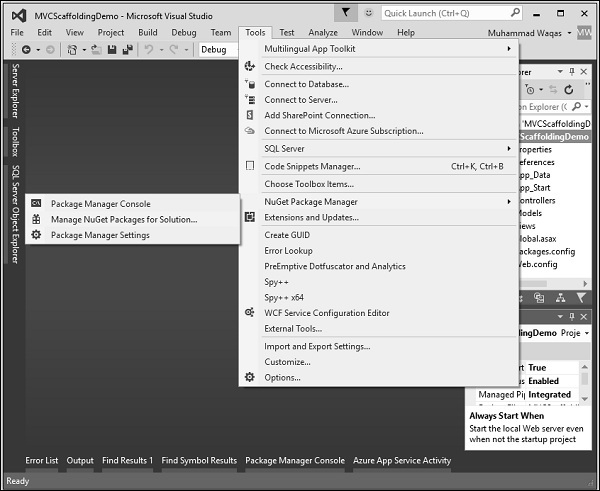
它将打开" NuGet Package Manager"。在搜索框中搜索Entity framework。
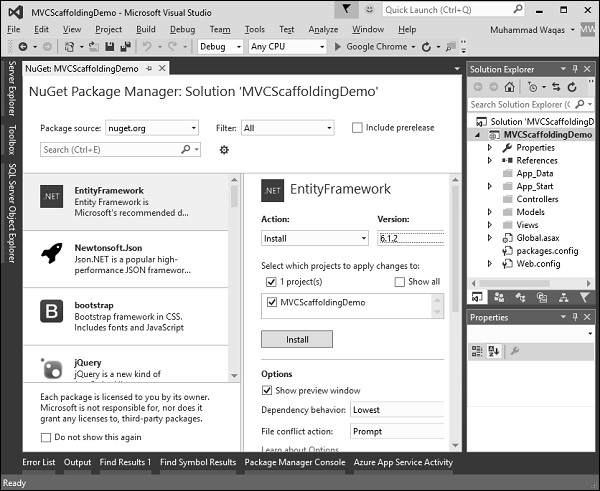
选择Entity framework,然后单击"Install"按钮。它将打开"Preview"对话框。
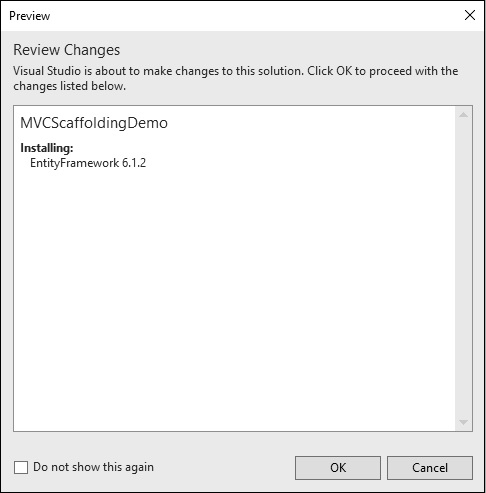
单击确定继续。
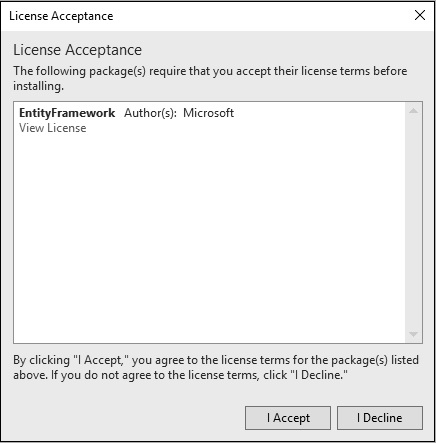
点击"I Accept"按钮开始安装。
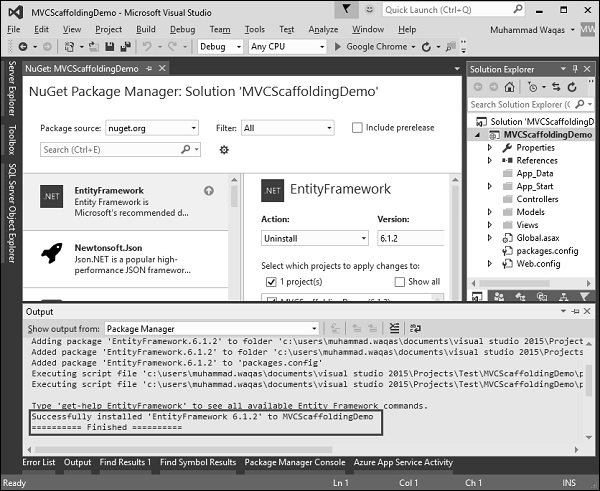
一旦安装了Entity framework,您将在输出窗口中看到该消息,如上面的屏幕快照所示。
新增模型
要添加模型,请在Solution Explorer中的Models文件夹上单击鼠标右键,然后选择Add→Class。您会看到"Add New Item"对话框。
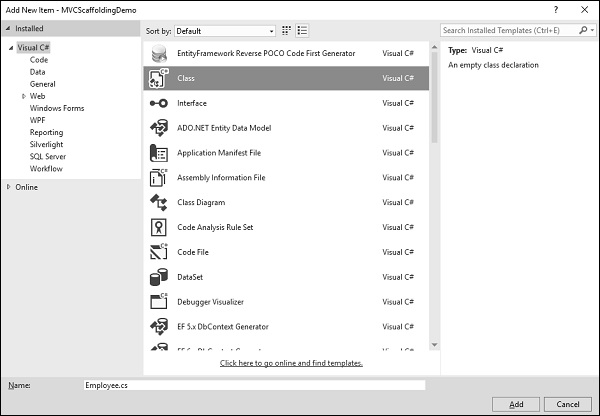
在中间窗格中选择"Class",然后在名称字段中输入Employee.cs。
使用以下代码向Employee类添加一些属性。
using System; namespace MVCScaffoldingDemo.Models { public class Employee{ public int ID { get; set; } public string Name { get; set; } public DateTime JoiningDate { get; set; } public int Age { get; set; } } }
添加DBContext
我们有一个Employee Model,现在我们需要添加另一个类,该类将与Entity Framework通信以检索和保存数据,以下是Employee.cs文件中的完整代码。
using System; using System.Data.Entity; namespace MVCScaffoldingDemo.Models{ public class Employee{ public int ID { get; set; } public string Name { get; set; } public DateTime JoiningDate { get; set; } public int Age { get; set; } } public class EmpDBContext : DbContext{ public DbSet<Employee> Employees { get; set; } } }
如您所见," EmpDBContext"是从称为" DbContext"的EF类派生的,在此类中,我们有一个名为DbSet的属性,该属性基本上表示您要查询和保存的实体。
现在,我们来构建解决方案,成功构建项目后,您会看到一条消息。
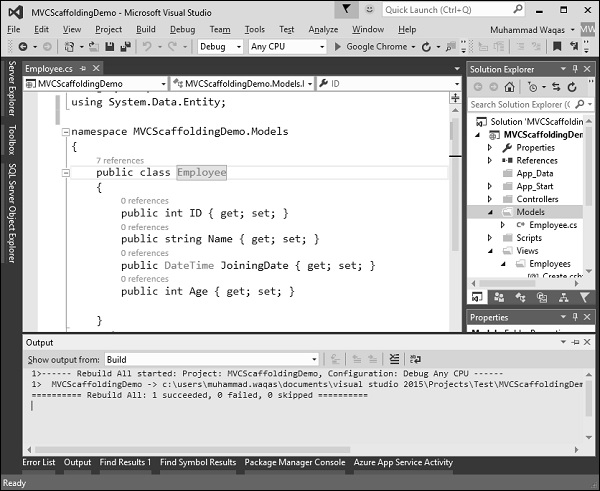
添加脚手架
要Add Scaffold,请在Solution Explorer中的Controllers文件夹上单击鼠标右键,然后选择"Add"→"New Scaffolded Item"。
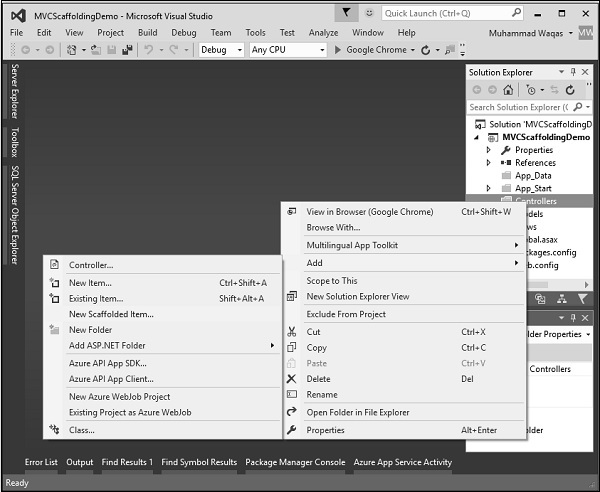
它将显示"Add Scaffold"对话框。
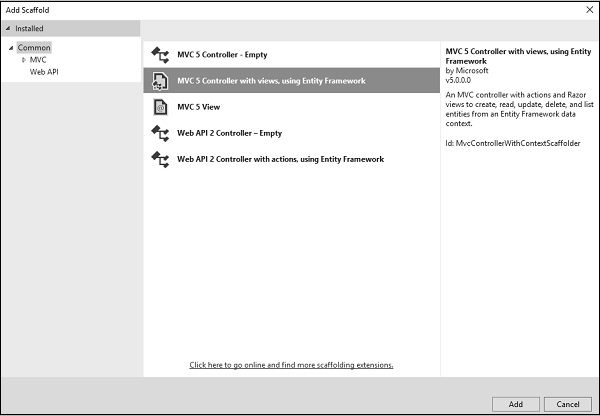
使用中间窗格中的Entity Framework选择带有视图的MVC 5 Controller,然后单击"Add"按钮,这将显示"Add Controller"对话框。
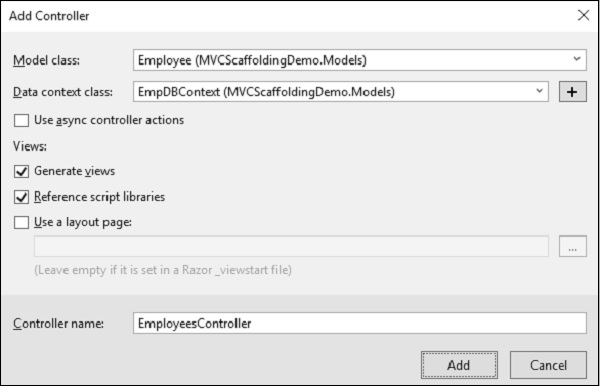
从"Moel"类下拉列表中选择"Employees",从DBcontext类下拉列表中选择EmpDBContext。您还将看到默认情况下已选择控制器名称。
单击"Add"按钮继续,您将在EmployeesController中看到以下代码,该代码是由Visual Studio使用脚手架创建的。
using System.Data.Entity; using System.Linq; using System.Net; using System.Web.Mvc; using MVCScaffoldingDemo.Models; namespace MVCScaffoldingDemo.Controllers { public class EmployeesController : Controller{ private EmpDBContext db = new EmpDBContext(); //GET: Employees public ActionResult Index(){ return View(db.Employees.ToList()); } //GET: Employees/Details/5 public ActionResult Details(int? id){ if (id == null){ return new HttpStatusCodeResult(HttpStatusCode.BadRequest); } Employee employee = db.Employees.Find(id); if (employee == null){ return HttpNotFound(); } return View(employee); } //GET: Employees/Create public ActionResult Create(){ return View(); } //POST: Employees/Create //To protect from overposting attacks, please enable the specific properties you want to bind to, for //more details see http://go.microsoft.com/fwlink/?LinkId=317598. [HttpPost] [ValidateAntiForgeryToken] public ActionResult Create([Bind(Include = "ID,Name,JoiningDate,Age")] Employee employee){ if (ModelState.IsValid){ db.Employees.Add(employee); db.SaveChanges(); return RedirectToAction("Index"); } return View(employee); } //GET: Employees/Edit/5 public ActionResult Edit(int? id){ if (id == null){ return new HttpStatusCodeResult(HttpStatusCode.BadRequest); } Employee employee = db.Employees.Find(id); if (employee == null){ return HttpNotFound(); } return View(employee); } //POST: Employees/Edit/5 //To protect from overposting attacks, please enable the specific properties you want to bind to, for //more details see http://go.microsoft.com/fwlink/?LinkId=317598. [HttpPost] [ValidateAntiForgeryToken] public ActionResult Edit([Bind(Include = "ID,Name,JoiningDate,Age")]Employee employee){ if (ModelState.IsValid){ db.Entry(employee).State = EntityState.Modified; db.SaveChanges(); return RedirectToAction("Index"); } return View(employee); } //GET: Employees/Delete/5 public ActionResult Delete(int? id){ if (id == null){ return new HttpStatusCodeResult(HttpStatusCode.BadRequest); } Employee employee = db.Employees.Find(id); if (employee == null){ return HttpNotFound(); } return View(employee); } //POST: Employees/Delete/5 [HttpPost, ActionName("Delete")] [ValidateAntiForgeryToken] public ActionResult DeleteConfirmed(int id){ Employee employee = db.Employees.Find(id); db.Employees.Remove(employee); db.SaveChanges(); return RedirectToAction("Index"); } protected override void Dispose(bool disposing){ if (disposing){ db.Dispose(); } base.Dispose(disposing); } } }
运行您的应用程序,并指定以下URL http://localhost:59359/employees 。您将看到以下输出。
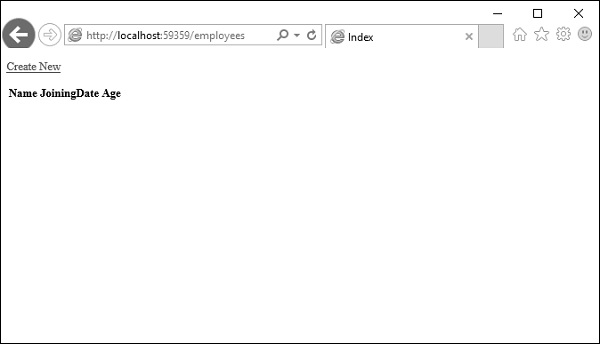
您可以看到View中没有数据,因为我们没有向Visual Studio创建的数据库添加任何记录。
通过点击"Create New"链接从浏览器中添加一条记录,它将显示"Create"视图。
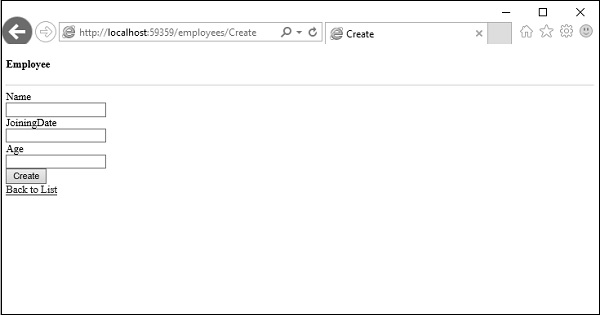
让我们在以下字段中添加一些数据。
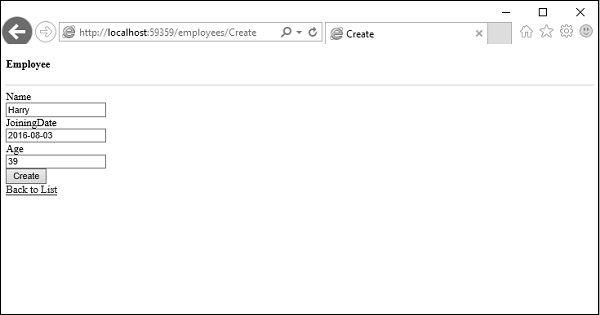
点击"Create"按钮,它将更新索引视图。
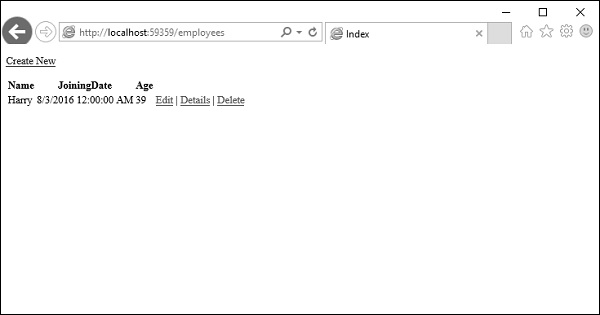
您可以看到新记录也已添加到数据库中。
链接:https://www.learnfk.comhttps://www.learnfk.com/asp.net_mvc/asp.net-mvc-scaffolding.html
来源:LearnFk无涯教程网
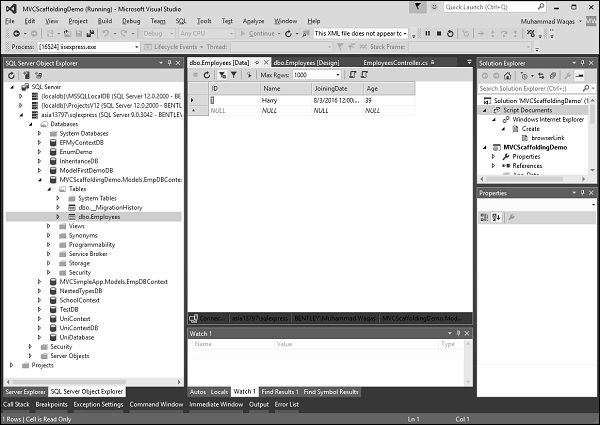
如您所见,我们通过使用Scaffolding实现了相同的示例,这是从模型类创建Views和Action方法的简便得多的方法。
祝学习愉快!(内容编辑有误?请选中要编辑内容 -> 右键 -> 修改 -> 提交!)
 《ASP.Net MVC入门教程》
《ASP.Net MVC入门教程》 